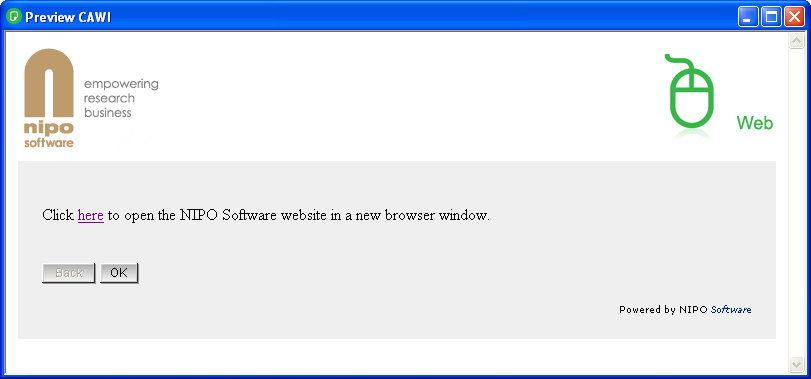NIPO ODIN Version 5.17<<<! … !>>>System Web Client only Purpose Insert HTML tags, including JavaScript, in text. Syntax
Description With this command it is possible to insert HTML tags, including JavaScript in the text of a NIPO ODIN questionnaire. The HTML starts with <<<! and is closed with !>>>. Example *PAGE Result:
Clicking the link opens the NIPO Software website in a new browser window. |
||
|