
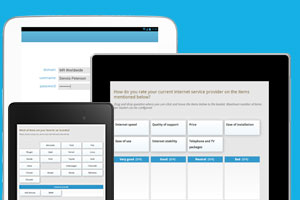
On Wednesday morning between 9 and 11am (UTC) we will launch a new version of Nfield. At the request of several of our customers, from now onwards, you will receive update notifications at least one working day before we conduct the actual update. The new Nfield version delivers the following enhancements to your domain:
 Publish now includes media files and survey settings
Publish now includes media files and survey settingsMedia files and survey settings are no longer automatically pushed to field on save. These settings have now been included in the package that is published to test or production. This allows you to prepare changes to the survey settings or the media files without immediately pushing these changes to your interviewers.
Survey details screen shows unsaved changes
You can now see which settings have changed on the survey details screen, so there can be no confusion over what you are saving. Every unsaved change is highlighted on the screen. Not only can you see which value has changed, you can also view the original value by clicking the change icon.
CAPI app now shows number of addresses in a sampling point
We have extended the Nfield CAPI app to show how many addresses are created in each sampling point. This new feature will greatly benefit interviewers in random walk surveys where they are allowed to create not more than ‘x’ addresses per sampling point.
Uploading ODIN scripts with direct reference to position is no longer possible
In Nfield it is not possible to refer to positions in the script, like the following example:
*Q1 *CODES 61L1 *CONTROL 70L1 W. In Nfield the value 70L1 will remain empty and hence the control will not be executed. We found that this behaviour caused confusion with some customers who uploaded existing NFS ODIN scripts to Nfield. To prevent any further confusion we no longer allow customers to upload questionnaires with direct references to positions.Fix: ODIN script changes
*PUTdid not work in combination with*GOTO. This has been resolved.- When
*FONTwas used as a command outside a question or string, this caused an "object reference not set to an instance of an object" error in an interview.*FONTdeclarations outside the questions or strings are now ignored by the Nfield interview engine and no longer cause such errors. - The ODIN command
*COUNTdid not work when the target variable was an array, like in the following example
*REPEAT 3This has now been fixed.
*Q1…
*COUNT CNT[?R] Q10
*ENDREP
Other fixes
- Gathering the respondent’s location could, in some Android versions, sometimes result in the abrupt ending of an interview. This no longer happens.
- Working with large sets of addresses on the CAPI app could result in time-outs during synchronization. These time-outs were caused by the fact that all addresses were synced to the back-end, even when not modified. Nfield now only syncs the changed addresses, preventing these time-outs from happening.
- At the end of an interview, the interviewer can be shown a dialog asking him to confirm the interview location or to try to get a better fix. In case the interview was interrupted this dialog was shown before the appointment screen and the interviewer had to wait for a better location fix before the appointment could be made. Obviously, the order in which these dialogs are shown should be different and this has been changed.
To benefit fully from the new features and changes we advise that you update the Nfield CAPI app running on your interviewer devices. The latest Nfield CAPI app (1.35.001) will become available shortly via Google Play and also via 360 Mobile Assistant in China. As always, please share this information with all relevant people in your organization.
Kind regards,
NIPO Software Helpdesk
T +31 20 522 59 80 (Amsterdam)
T +852 2328 1728 (Hong Kong)
T +54 11 4891 6470 (Buenos Aires)
E helpdesk@nipo.com