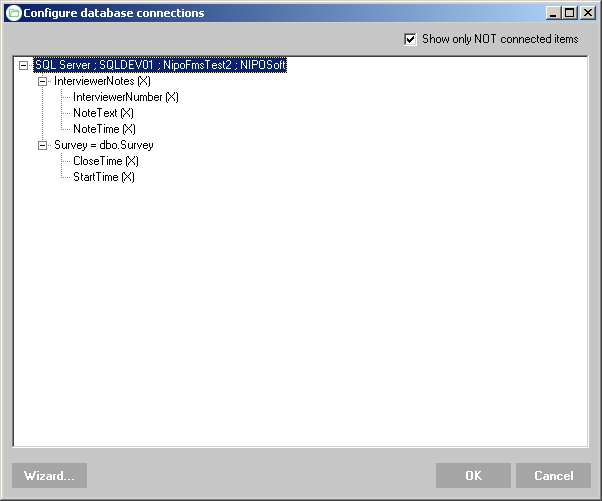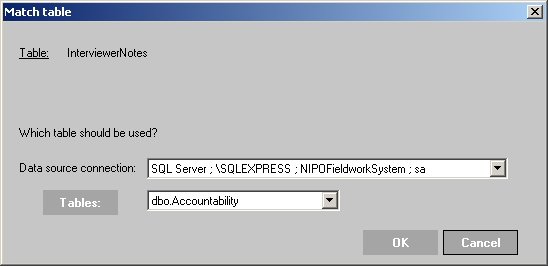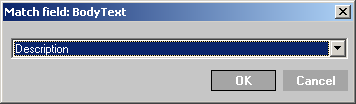NIPO Fieldwork System Version 1.14Manual Database ConfigurationIn addition to linking using the Wizard, you can also link database tables and fields manually. To see which items are not configured, click on the + in the Not Connected node or mark the Show only NOT connected check box. Configuring database connections
Unconnected items (both tables and fields) are marked with (X). Items that are connected to a field with the same name are displayed without additional text. Items that are connected to a field with a different name are marked with the "(field name)" listed after the item. To manually link a table
After these steps, the NIPO FMS attempts to link fields based on their item names as the Wizard would do. To manually link a field
To clear an item right-click on the item and select Clear. Note that if you clear a table, all fields are disconnected, and if you clear the SQL Server connection, all tables and fields are disconnected. Restart the NIPO FMS Server service to apply all changes. Note: |
|||
|