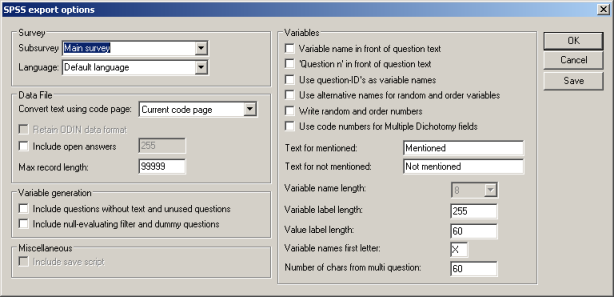NIPO ODIN Version 5.17
SPSS Portable
An export to SPSS Portable requires that the survey data file is present in same the directory as the questionnaire that is exported. For a questionnaire NAMEQ, the data file should be named NAME.DAT.
Export to SPSS POR file
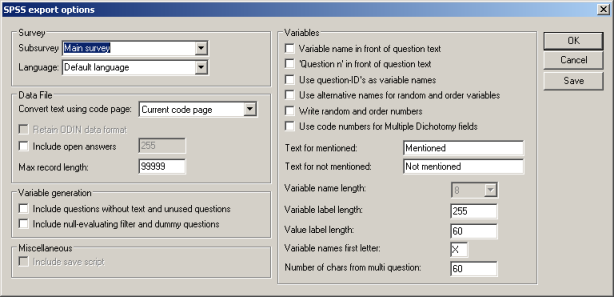
Subsurvey
Select which survey to export if *NEW was used within the questionnaire.
Language
If more than one language is defined within the questionnaire, select the language to use for the question and code labels in the export.
Convert text using code page
Select the code page to convert the export into. Make sure the selected code page matches the language of your questionnaire.
Retain ODIN data format
Not available for this format.
Include open answers
Not available for this format.
Max record length
The maximum number of positions of a single record. Check your statistical analysis software for the limits. Longer records are split at the configured threshold.
Include questions without text and unused questions
Exports questions without text and questions that are never shown due to routing. By default these are not exported.
Include null-evaluating filter and dummy questions
Exports questions that use a filter that always evaluates to false (for example *IF [ 1 = 0]) and *DUMMY questions. By default these are not exported.
Include save script
Not available for this format.
Variable name in front of question text
The question label is preceded by the export name of the variable. Optionally add a line feed to the variable name.
‘Question n’ in front of question text
All question texts are preceded by the word "Question" followed by the question number originally used in the questionnaire.
Use question-ID's as variable names
If specified, use names defined with *VAR as variable names.
Use alternative names for random and order variables
Uses a slightly shorter format for *RANDOM and *ORDER variables, where the default first letter is replaced by R or O respectively.
Write random and order numbers
Where *RANDOM and *ORDER are used with a position definition, this stores the order in which the codes appeared during the questionnaire in an additional variable.
Use code numbers for Multiple Dichotomy fields
By default, for *MULTI questions all codes are exported as multiple dichotomy questions (mentioned / not mentioned). This option places the original code number in the question label for these questions.
Text for mentioned
For multiple dichotomy questions, sets the label to be used for 'mentioned'.
Text for not mentioned
For multiple dichotomy questions, sets the label to be used for 'no mentioned'.
Variable name length
Sets the maximum length for variable names. Choose either 8 or 64, dependent on your SPSS version in use.
Variable label length
Sets the maximum length for the variable label (the question text). Longer texts are truncated at the threshold.
Value label length
Sets the maximum length for the value label (the code label text). Longer texts are truncated at the threshold.
Variable names first letter
Sets the first letter for an exported variable name. This only happens question IDs are not used, or if the question does not have a question ID defined (*VAR).
Number of chars from multi question
By default, multiple dichotomy questions receive the full original question text in addition to the code label. This option configures the maximum number of characters from the question label to include.
Note:
The selected settings for variable names may cause the export to generate variable names that exceed the maximum number of characters for the SPSS version you are using. A warning is issued for the minimum limit for older versions - adjust the settings if required.
|