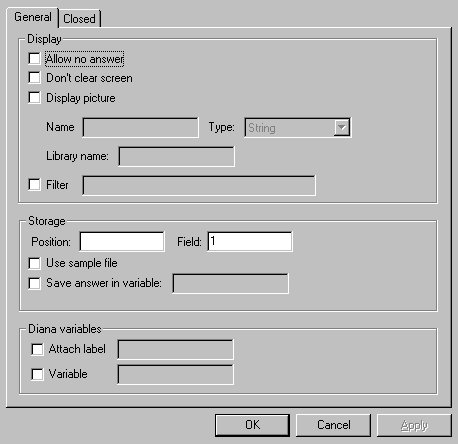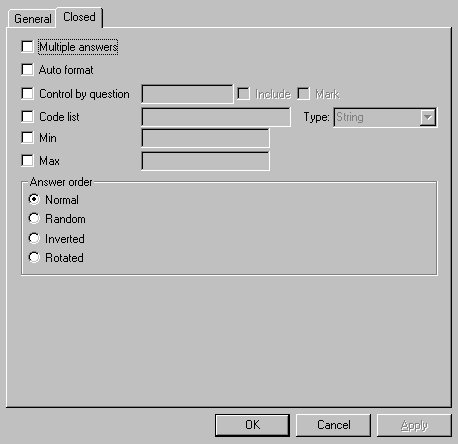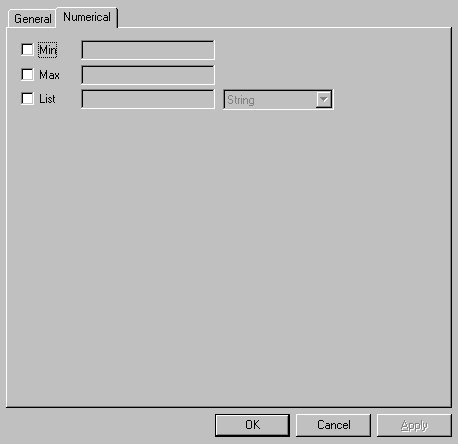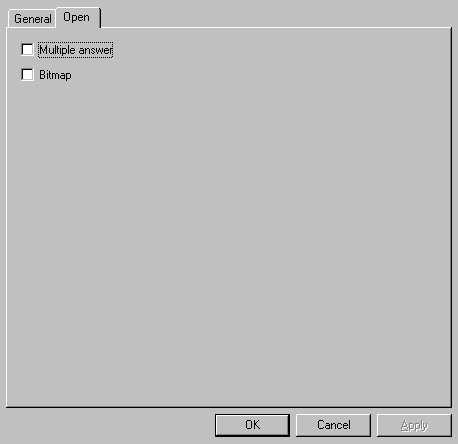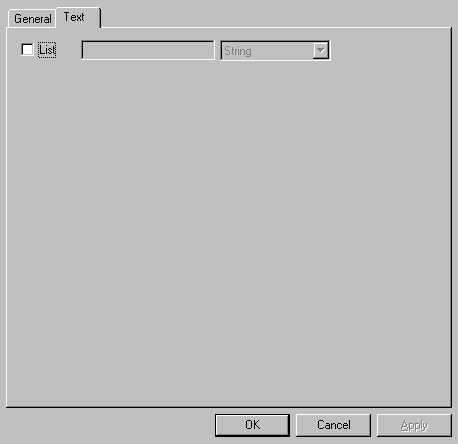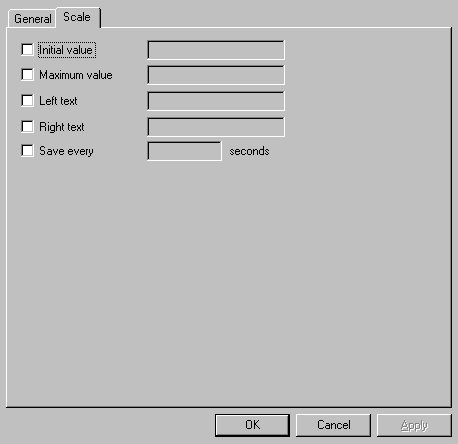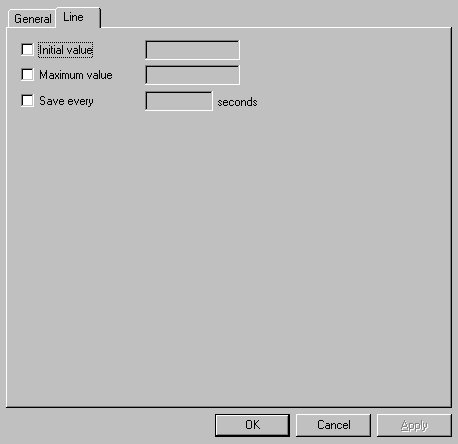NIPO ODIN Version 5.17Changing Question OptionsRight-click on a question line to change the question options. Depending on the type of question, one of the following dialog boxes appears. Changing the general question options
Changing the question options for a
Changing the question options for a
Changing the question options for an
Changing the question options for an
Changing the question options for a
Changing the question options for a
|
|||
|