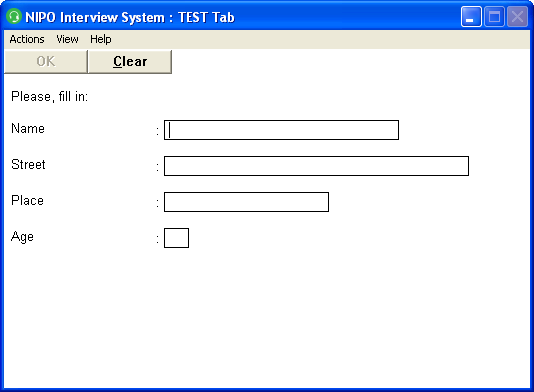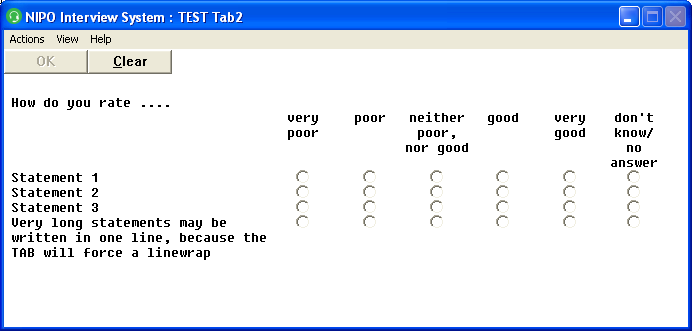NIPO ODIN Version 5.17
*TAB
Purpose
Sets the tab positions.
Syntax
*TAB <n>[,n2,...]
Description
This command can be used to specify the tab width. The tab width is determined by percentages of the Window's width in NIPO CATI. In NIPO CAWI and NIPO CAPI, The tab positions are converted to columns in the browser window.
In the NIPO CAPI Client only, the *TAB command can be used to layout code lists using *AUTO to format the number of columns.
Arguments
n
This is a positive integer that indicates the tab width.
Example 1
*FONT 0 "10 ARIAL"
*TAB 30
*QUESTION 1 *FORM
Please, fill in:
1:Name : *ALPHA 73L30
2:Street : *ALPHA 103L40
3:Place : *ALPHA 143L20
4:Age : *NUMBER 163L2
Note that tabs are used behind all code labels.
Result:
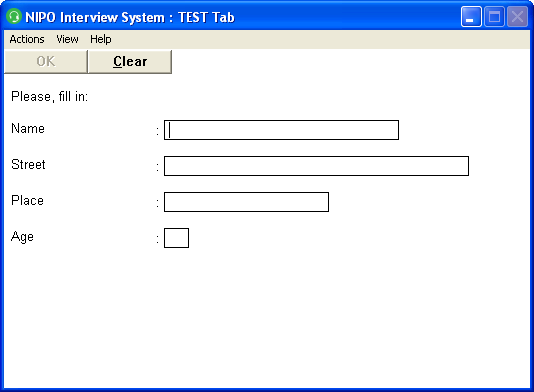
Example 2
*TAB 40,50,60,70,80,90
*QUESTION 1 *FORM
How do you rate ....
very poor poor neither poor nor good good very good don't know/ no answer
1:Statement 1 *SCALE L1 6 10
2:Statement 2 *SCALE L1 6 10
3:Statement 3 *SCALE L1 6 10
4:Very long statements may be placed in one line, because the TAB will force a linewrap *SCALE L1 6 10
Note that tabs are used between heading texts and behind all code labels.
Result
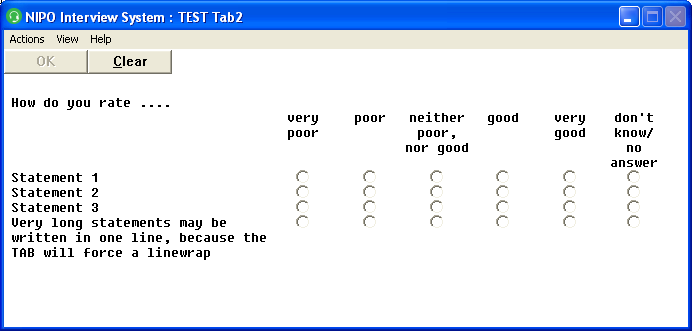
Note:
The value 10 in *SCALE is ignored: the system calculates the scale distance using the *TAB command. Note that the distance between the scales is always equal. *TAB definitions above 100 are ignored.
In NIPO CAPI, using stylesheets it is also possible to center the scale-boxes under the text.
|