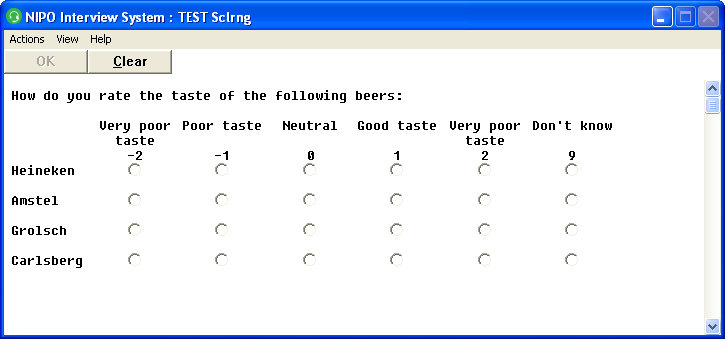NIPO ODIN Version 5.17
*SCALERANGE
Purpose
Defines the values for a *SCALE question.
Syntax
*SCALERANGE [n]
or
*SCALERANGE [n1;n2;n3;...]
or
*SCALERANGE [n1 TO n2;...]
or
*SCALERANGE
Description
This command defines the values that will be used for a *SCALE question. By default clicking the first box from the left saves value 1, clicking the second box from the left saves value 2, et cetera. The values saved from a *SCALE can be changed using *SCALERANGE. The scale range is set for all *SCALE questions.
Arguments
[n]
Specifies the off-set for the box-values. The first box will get value n, the second will get value n+1, third n+2, et cetera.
[n1;n2;n3]
Specifies the box-values separated by semi-colons. Values must be integers and may be contain negative values as well. The NIPO ODIN Developer syntax check checks if no values are used more than once. When more boxes are used than values specified, the system automatically uses the default value of those boxes.
[n1 TO n2]
Specifies a range of values. All values in between are used.
When no argument is specified, the default box-values will be used. Use *SCALERANGE without argument to reset box values.
Remark
- It is possible to use more than one
*SCALERANGE in the same NIPO ODIN questionnaire. However, from a methodological point of view, this is not recommended. *SCALERANGE should not be used in combination with a *SCALE *MULTI in a *FORM question.- You can not use descending scale ranges.
- When a value is not an integer (if decimals are used), the value is truncated (the digits after the decimal point are ignored).
- It is not recommended to use expressions or variables to set the
*SCALERANGE. If you do, make sure any variable values are determined before setting the scale range. Otherwise, they are considered 0 and the following error appears: "Error: 'SCALERANGE' , illegal argument". Make sure you check the routing (*GOTO, *IF, *BACK, *CUT, etc.) in your questionnaire, to prevent you from unexpectedly jumping over a *SCALERANGE, as this would make analysis of the data impossible (as you do not know what the box values represent). - If a box value is used more than once, the NIPO ODIN Developer syntax check presents a warning message
"Warning: Duplicate Code: n" if this is the case. - If the
*SCALERANGE specifies fewer values than boxes are used, the default box value will be used. This may be a value that was already used in your *SCALERANGE specification. It is not possible to differentiate between these 2 boxes. The syntax check gives warning message "Warning: number of boxes in SCALE (n) exceeds number of values specified in SCALERANGE (m)" if this is the case. - In
*SCALERANGE you may specify negative box values. When exporting the questionnaire to NIPO Diana, make sure that you do not export the scale questions with the option 'Create codes for scale questions' switched on, as NIPO Diana does not support negative code-values. Export the scale questions as values only. In IBM SPSS-PC and Triple-S using negative code-values are supported (check your IBM SPSS documentation on how to use these scales).
Example 1
*SCALERANGE [ 0 ; 1 ; 2 ; 3 ; 4 ]
*QUESTION 1 *FORM
How do you rate the taste of the following beers:
0 1 2 3 4
1:Heineken *SCALE 61L1 5 10
2:Amstel *SCALE 62L1 5 10
3:Grolsch *SCALE 63L1 5 10
4:Carlsberg *SCALE 64L1 5 10
5:Tuborg *SCALE 65L1 5 10
The leftmost grid-box saves value 0, the second box save value 1, the third value 2, the fourth 3 and the right-most box saves value 4. Note that tabs are used to separate column headers and code labels and *SCALE statements, and that each row ends with a tab-space combination.
Example 2
*SCALERANGE [-2 TO 2 ; 9]
*QUESTION 2 *FORM
How do you rate the taste of the following beers:
Very poor taste Poor taste Neutral Good taste Very poor taste Don't know
-2 -1 0 1 2 9
1:Heineken *SCALE 66L2 6 10
2:Amstel *SCALE 68L2 6 10
3:Grolsch *SCALE 70L2 6 10
4:Carlsberg *SCALE 72L2 6 10
5:Tuborg *SCALE 74L2 6 10
The left-most box on the left saves value -2, the second box saves value -1, the third value 0, the fourth 1, the fifth 2 and the right-most box saves 9. Note that tabs are used to separate column headers and code labels and *SCALE statements, and that each row ends with a tab-space combination.
Result:
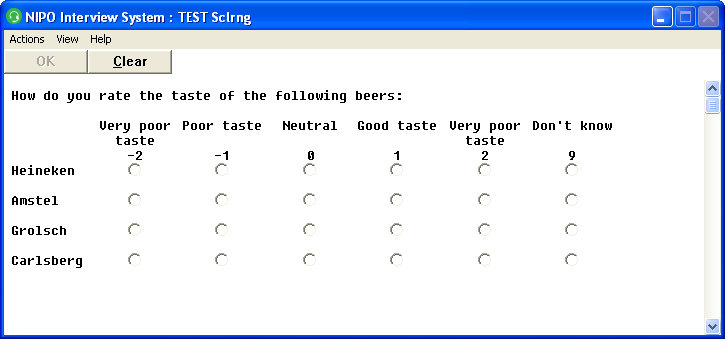
Note that the values above the boxes in this example are part of the question text. They have no significance for the box value.
Example 3
*SCALERANGE [0]
*QUESTION 3 *SCALE L1 *MAX 5
In a scale of 5 boxes, the following box values will be used: leftmost box value 0; second box 1, third box: 2; the fourth 3 and the right-most box value 4. This is the same as *SCALERANGE [0;1;2;3;4] or *SCALERANGE [0 to 4].
Example 4
*SCALERANGE [1;3;5]
*QUESTION 6 *SCALE L1
In a scale of 4 boxes, the following box values are used: left-most box 1, second box 3; third box 5 and the 4th (right-most) box value 4 as it would have been its default value.
|