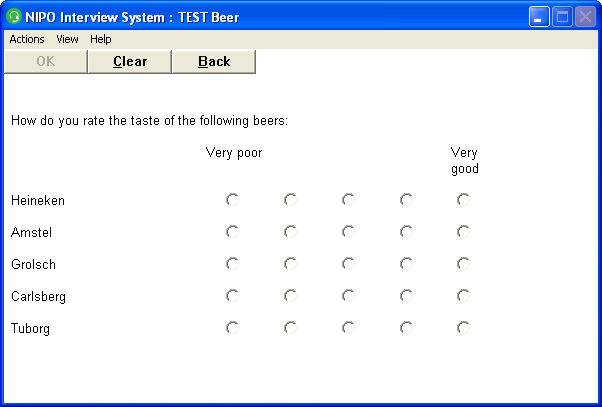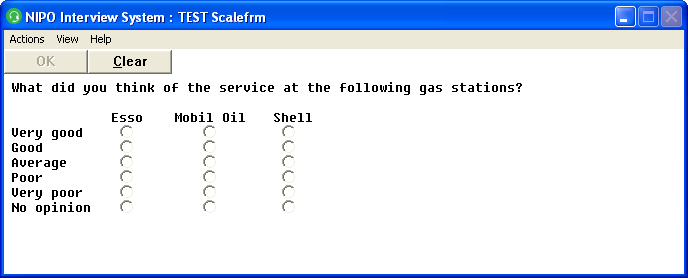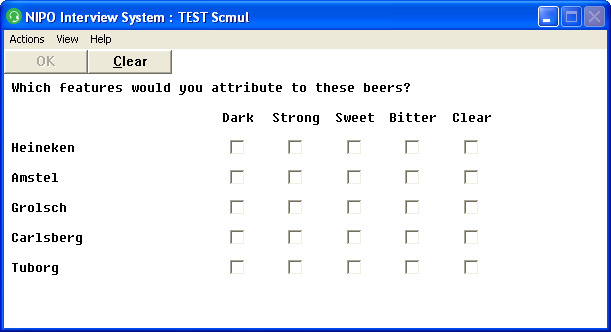NIPO ODIN Version 5.17
*SCALE (in *FORM question)
Purpose
Defines a horizontal grid question.
Syntax
*SCALE <pos>L<length> n1 n2
Description
This command must be used in combination with a *FORM question to create a grid of one or more rows. These kinds of questions use check-boxes to mark the answers on screen instead of using codes. With the *SCALE command you can create horizontal grids, either single-coded or multiple-coded using *MULTI. To create vertical grids, see *GRID.
Arguments
pos
This is the start of the data field where the data is written in the U-file.
length
This is the length of the data field.
n1
This is a number or expression that indicates the number of check-boxes.
n2
This is the spacing between each check-box. Only available in a grid. Negative values result in a vertical grid.
Remarks
- Expressions are not allowed for
*SCALE in *FORM questions. - In NIPO CAWI, the value
n2 is overruled by the column width as defined by the *TAB command, but must be specified regardless.
Use *TAB and [Tab] to space scales:
To align column texts (headers) above the scale, tab positions must be defined with the *TAB command before a *FORM *SCALE question. For each column in the scale a tab must be defined. The scales are always distributed evenly between the first and the last tab - it is not possible to vary the gaps between columns. If the last tab is not at 100%, the last column text and the *SCALE must be followed by [Tab][Space] to fill the last invisible column. Use stylesheets (CSS) to center texts in NIPO CAWI.
*TAB 30, 40, 50, 60, 70
*QUESTION 1 *FORM
Question text
Column 1 Column 2 Column 3 Column 4
1:Scale 1 *SCALE 61L1 4 1
2:Scale 1 *SCALE 62L1 4 1
3:Scale 1 *SCALE 63L1 4 1
Note that tabs are used to separate column headers and code texts and their *SCALE statements. Both the header row and the code rows end with a tab-space.
Example 1
*TAB 35, 45, 55, 65, 75, 85
*QUESTION 2 *FORM
How do you rate the taste of the following beers:
Very poor Very good
1:Heineken *SCALE 67L1 5 6
2:Amstel *SCALE 68L1 5 6
3:Grolsch *SCALE 69L1 5 6
4:Carlsberg *SCALE 70L1 5 6
5:Tuborg *SCALE 71L1 5 6
Again, tabs are used to separate column headers (a space each for the middle three) and code texts and their *SCALE statements. Both the header row and the code rows end with a tab-space.
Result:
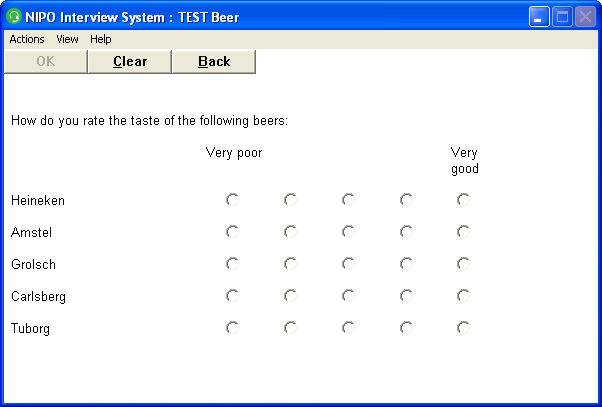
Example 2
*QUESTION 882 *FORM
What did you think of the service at the following gas stations?
Esso Mobil Oil Shell
1:Very good *SCALE L1 6 -1 *SCALE L1 6 -1 *SCALE L1 6 -1
Good
Average
Poor
Very poor
No opinion
Vertical scales are used here, which is why 3 *SCALE statements are placed on a single row.
Result:
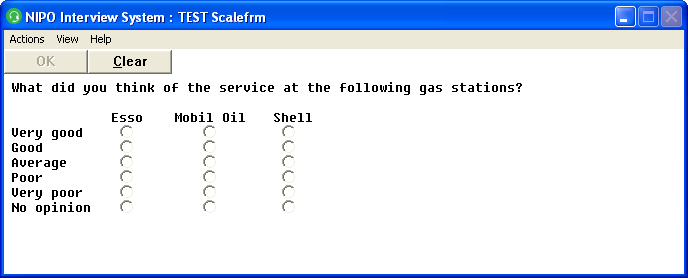
Example 3
*TAB 35, 45, 55, 65, 75, 85
*QUESTION 2 *FORM
Which features would you attribute to these beers?
Dark Strong Sweet Bitter Clear
1:Heineken *SCALE 67L5 5 6 *MULTI
2:Amstel *SCALE 68L5 5 6 *MULTI
3:Grolsch *SCALE 69L5 5 6 *MULTI
4:Carlsberg[Tab] *SCALE 70L5 5 6 *MULTI
5:Tuborg [Tab]*SCALE 71L5 5 6 *MULTI
Result:
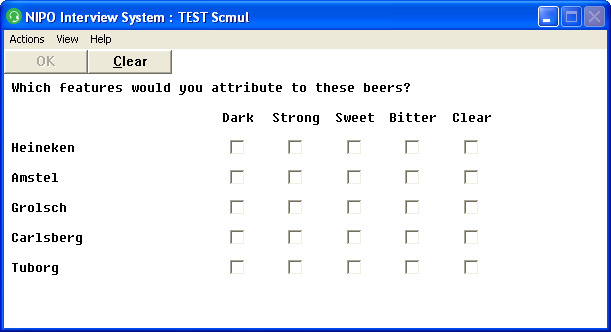
|