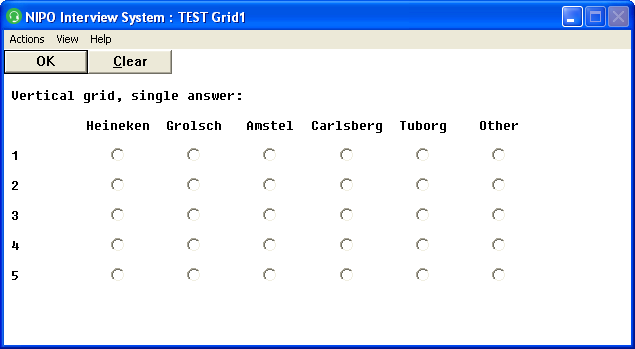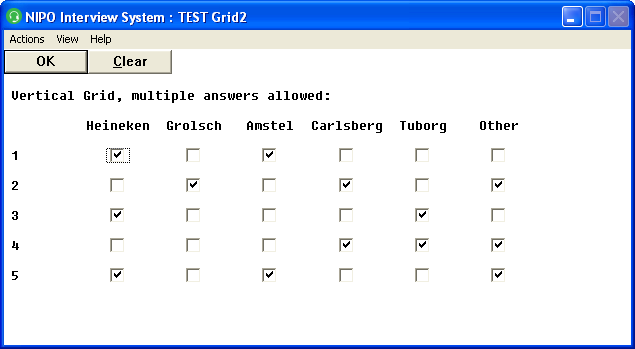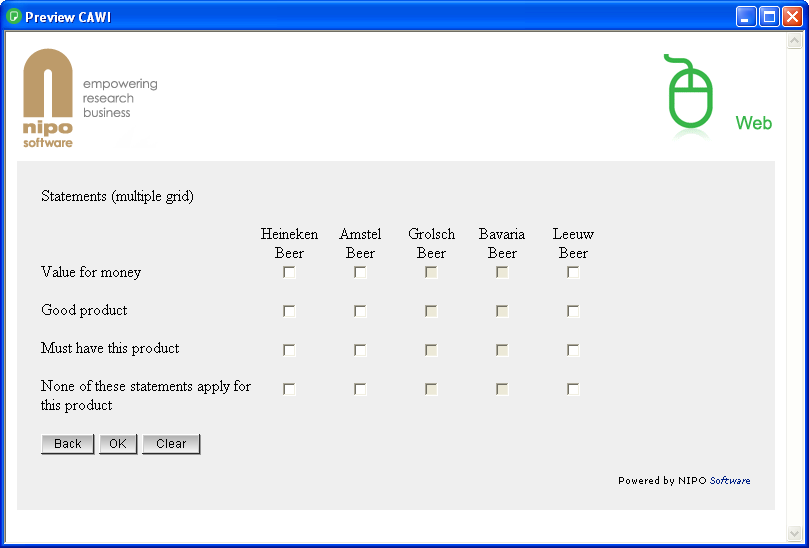NIPO ODIN Version 5.17
*GRID (in *FORM question)
Purpose
Defines a grid.
Syntax
*GRID [pos]L<length> x[.xs] y[.ys]
Description
In form questions it is possible to create grids. A grid uses check-boxes to mark the answers on screen instead of using code lists. With the *GRID command you can create vertical grids. These grids are marked top to bottom, contrary to horizontal grids (*SCALE) which are marked left to right. To allow multiple answers in vertical grids use the option *MULTI. The data field has to be large enough to store all data.
Arguments
pos
The start of the data field where the data is written in the U-file. Only one position per grid-box is required.
length
The length of the data field.
x
Number of boxes vertically.
xs
Vertical spacing (lines). Default: 2
y
Number of boxes horizontally. Default: 1
ys
Horizontal spacing (characters). Default: 4
Remarks
You can use *TAB and tabs to line out grids.
To align column texts (headers) above the grid, tab positions must be defined with the *TAB command before a *GRID question. For each column in the grid a tab must be defined. The grid will always be distributed evenly between the first and the last tab (in other words it is not possible to vary the gaps between columns). If the last tab is not at 100% of the screen's width, the last column text and the *GRID must be followed by a tab and a space to use the last invisible column. Use stylesheets (CSS) to center texts in NIPO CAWI.
Grid Example
*TAB 30, 40, 50, 60, 70
*QUESTION 1 *FORM
Question text
Column 1 Column 2 Column 3 Column 4
1:Row 1 *GRID 61L4 3.2 4.1
Row 2
Row 3
In the example above, tabs are used to space the column headings and to separate the first row's text from the *GRID command. The column heading and the first line both end with tab-space.
- In a single
*GRID (without *MULTI) the interviewer or respondent must select one box in each (vertical) column. In other words, each brand must be rated. - In a multiple
*GRID (with *MULTI) the interviewer or respondent must select one or more boxes in each (vertical) column. In other words, you can select one or more statements for each brand. - Columns that have been removed (NIPO CATI / NIPO CAPI) or disabled (NIPO CAWI) using
*VCONTROL cannot be selected. - If you want to enforce that the interviewer / respondent selects a box in each (horizontal) row instead of each (vertical) column, it is recommended to use
*SCALE fields in the *FORM question instead. - If it is not required that interviewer / respondent select one or more boxes for each brand (for example, statements do not need to apply to a brand), you may add the
*NON command in the *QUESTION line. Alternatively, add a no-answer statement such as "None of these statements apply for this product". - It is not possible to rule out combinations of selections in a
*GRID *MULTI question. You may however use *DUMMY questions on the same data positions to retrieve the data per product and create a filter with *IF to check if such combinations have been selected.
Example 1
*QUESTION 101 *FORM
Vertical grid, using GRID
Heineken Grolsch Amstel Carlsberg Tuborg Other
1:1 *GRID L6 5.2 6.10 *NON
2
3
4
5
This results in a grid consisting of 5 lines with 6 boxes per line. Note that tab-space combinations are placed on the heading row and the fist row of the codes.
Result:
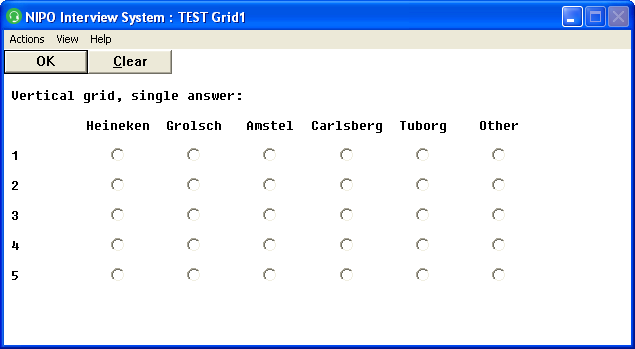
Example 2
*QUESTION 101 *FORM
Vertical Grid, MULTIPLE answers allowed
Heineken Grolsch Amstel Carlsberg Tuborg Other
1:1 *GRID L30 5.2 6.10 *MULTI
2
3
4
5
This has the same result as above but with multiple answers allowed. Note the length of the data field (30): 6x5 positions are required to store the data. Again, tab-space combinations are placed on the heading row and the fist row of the codes.
Result:
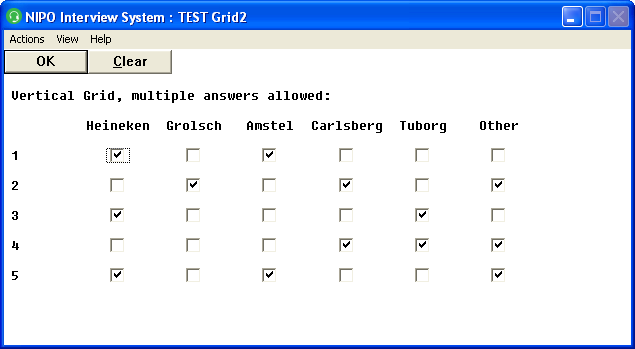
Example 3
*QUESTION 1 *CODES 61L5 *MULTI
Beer brands
1: Heineken Beer
2: Amstel Beer
3: Grolsch Beer
4: Bavaria Beer
5: Leeuw Beer
*TAB 30, 40, 50, 60, 70, 80, 90, 100
*QUESTION 4 *FORM *VCONTROL Q1 W
Statements (multiple grid)
Heineken Beer Amstel Beer Grolsch Beer Bavaria Beer Leeuw Beer
1:Value for money *GRID 66L20 4.2 5.5 *MULTI
Good product
Must have this product
None of these statements apply for this product
*** The next construction will check if no-one combined
*** the first 3 statements with the 'None of these apply'.
*TEXTVARS Brand
*** Use the same data positions as the *FORM *GRID question
*** for your dummy question in the *REPEAT loop.
*REPEAT 5 *FIELD 66L20
*PUT Brand Q1,?R
*QUESTION 5 *CODES 1L4 *MULTI *DUMMY
Dummy question with statements for *?Brand.
1:Value for money
2:Good product
3:Must have this product
4:None of these statements apply for this product
*QUESTION 6 *IF [Q5,1-3 & Q5,4]
You combined one or more statements for *?Brand with 'None of these statements apply for this product'.
Please go back and correct.
*IF [Q5,1-3 & Q5,4] *BACK 4
*ENDREP
In Q4, tabs are used to space the column headers. Both the heading lines and the code lines end with a tab-space combination. In code one the code text and the *GRID command are separated by a tab-space.
Result in NIPO Web Client if Heineken, Amstel, and Leeuw would be selected in Q1:
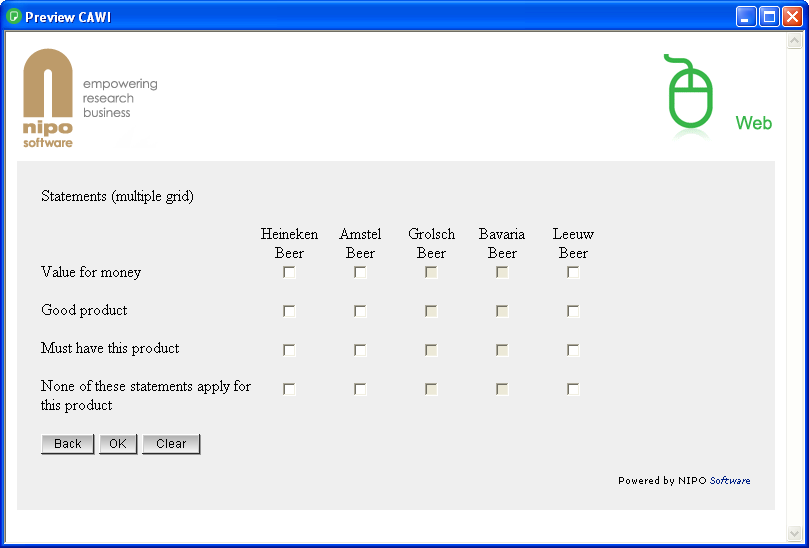
|