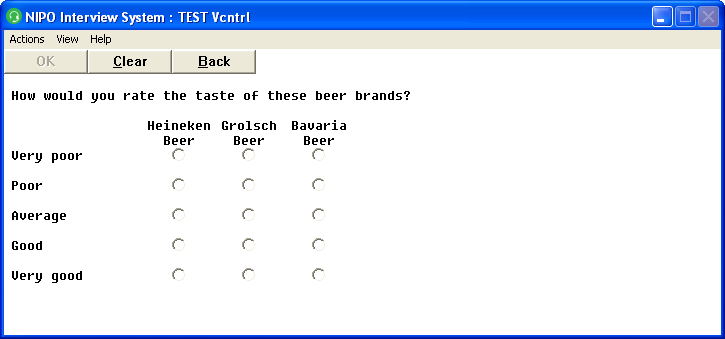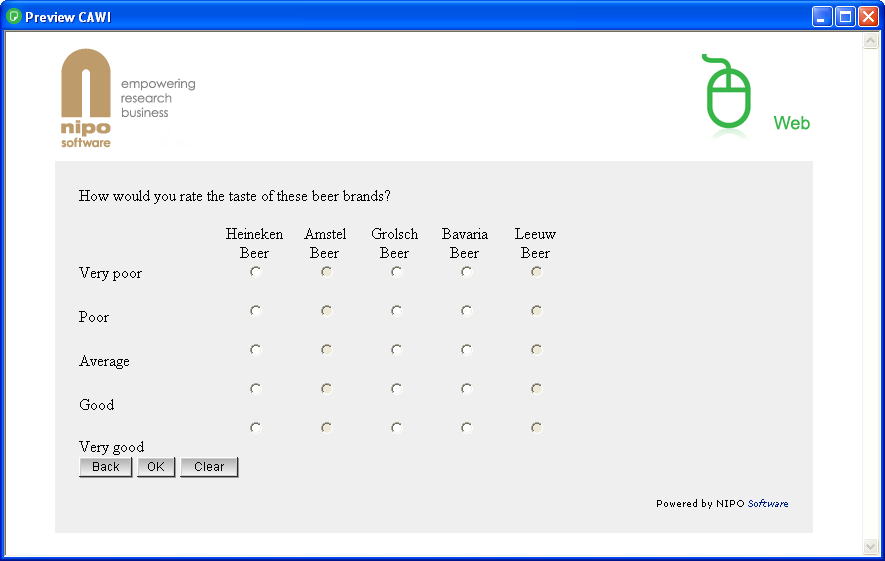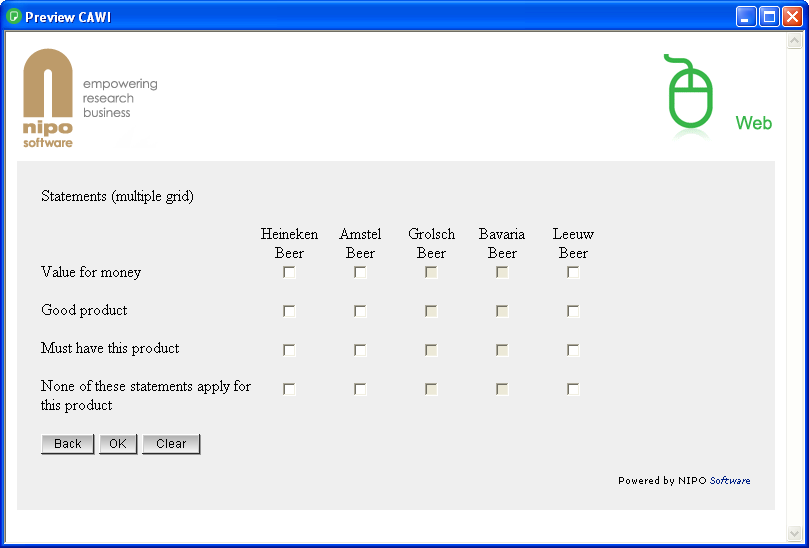NIPO ODIN Version 5.17
*VCONTROL
Purpose
Makes the display of columns and texts in a grid question dependent on answers to a previous question.
Syntax
*VCONTROL <Qn> <W|N>
Description
This command is always used in combination with a *FORM *GRID question and has to be on the same line as the question definition. This command controls the display of answer columns and texts in a *GRID question dependent on answers to a previous question. This previous question is referred to by means of Qn.
Arguments
Qn
The reference to the control question where n is the number of the question.
W
Only answer codes that were mentioned in the control question are being displayed.
N
Only answer codes that were not mentioned in the control question are being displayed.
Remarks
- Make sure that the control question and the current question have matching sets of answer codes. Codes that are suppressed as a result of this command, can not be part of the answer. When all codes are suppressed the question is skipped.
- The column header texts above the grid columns have to be positioned by using tabs.
- IN NIPO CATI and NIPO CAPI, the controlled columns are removed from the screen and the rest of the columns will shift to the left to fill the gaps.
- In NIPO CAWI, the controlled columns are not removed but disabled (check-boxes are displayed in gray and can not be selected).
Example 1
*QUESTION 1 *CODES 68L5 *MULTI
Which of the following Dutch beer brands did you ever taste?
1: Heineken Beer
2: Amstel Beer
3: Grolsch Beer
4: Bavaria Beer
5: Leeuw Beer
*TAB 20, 30, 40, 50, 60, 70
*QUESTION 2 *FORM *VCONTROL Q1 W
How would you rate the taste of these beer brands?
*FONT 1 Heineken Beer Amstel Beer Grolsch Beer Bavaria Beer Leeuw Beer *FONT 0
Very poor 1:*GRID 71L5 5.2 5.10
Poor
Average
Good
Very good
Note that there are tabs between column texts as well as in front of the *GRID code. All lines with text and in a tab-space combination.
Result in the NIPO CATI Client when selecting Heineken, Grolsch and Bavaria in Q1:
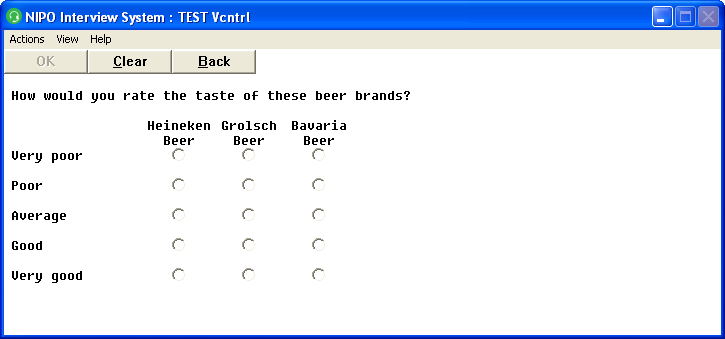
Result in the NIPO CAWI when selecting Heineken, Grolsch and Bavaria in Q1:
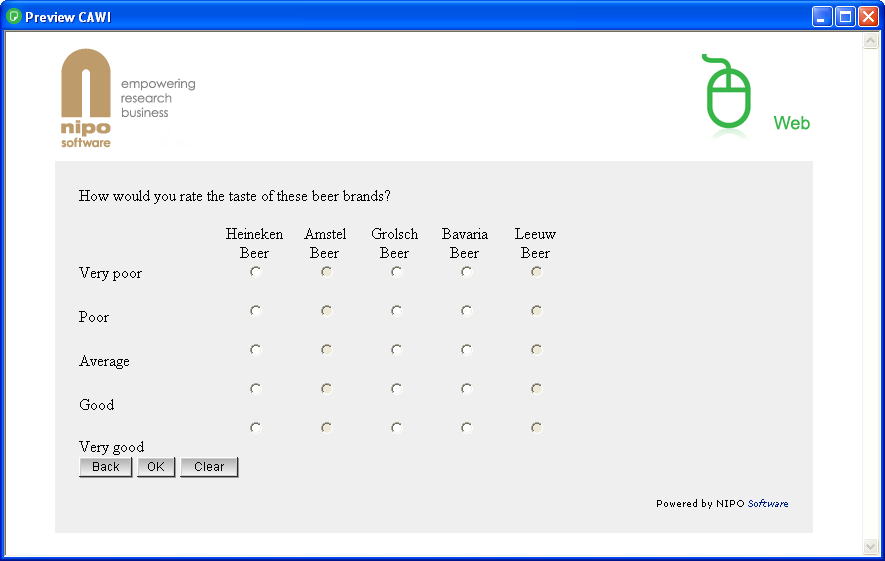
Example 2
*QUESTION 1 *CODES 61L5 *MULTI
Beer brands
1: Heineken Beer}
2: Amstel Beer
3: Grolsch Beer
4: Bavaria Beer
5: Leeuw Beer
*TAB 30, 40, 50, 60, 70, 80, 90, 100
*QUESTION 4 *FORM *VCONTROL Q1 W
Statements (multiple grid)
Heineken Beer Amstel Beer Grolsch Beer Bavaria Beer Leeuw Beer
1:Value for money *GRID 66L20 4.2 5.5 *MULTI
Good product
Must have this product
None of these statements apply for this product
Result in NIPO Web Client when selecting Heineken, Amstel, and Leeuw in question 1:
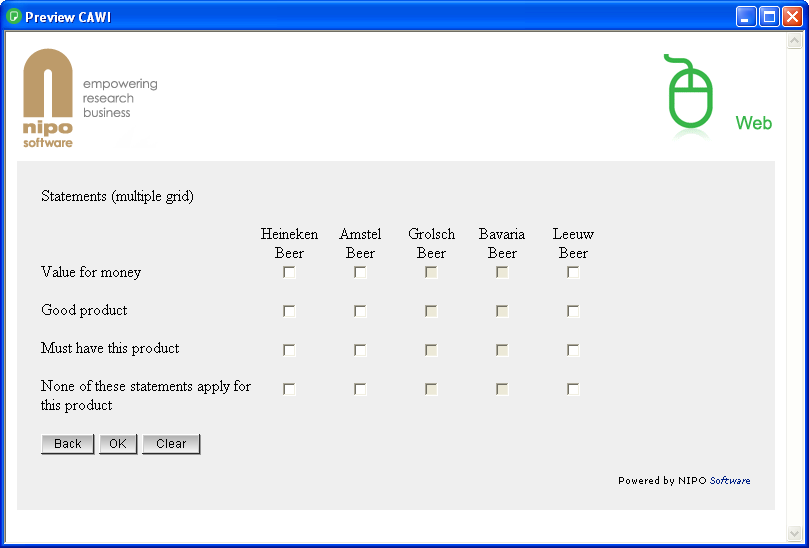
|