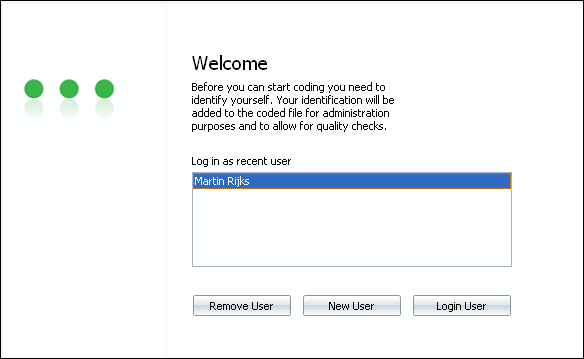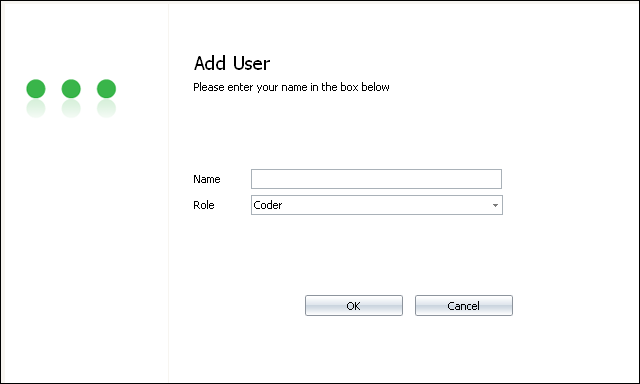Nfield Code Version 1.1
Adding a New User
To register a new user, only a name is required. User names are stored on the workstation. User actions are stored in the Nfield Code project, allowing you to track changes made in codings or Code Frames.
To add a new user
- Start Nfield Code or log off from your current session. The following screen appears:
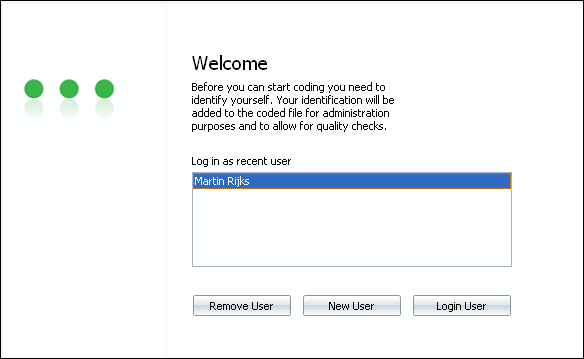 - Click on New User. The following screen appears:
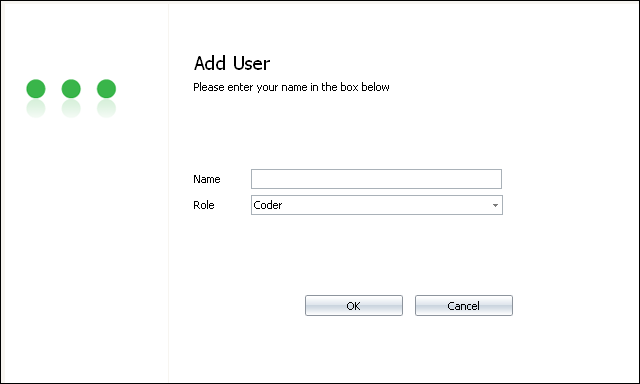 - Under Name, specify the name of the user. Since there is only one Role defined in the current version of Nfield Code, the role cannot be changed.
- Click OK. You will be automatically logged in as the new user, and you may now choose a project to open.
|