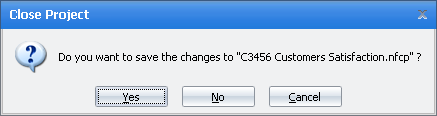Nfield Code Version 1.1Logging Out of Nfield CodeAt any time during the coding process, you may log off and return to the introduction screen. To log off
Logging off does not exit the application. If you wish to leave Nfield Code directly, select File > Exit from the menu. |
||
|