Nfield Code Version 1.1
Opening an Existing Project
All Nfield Code coding projects are kept in files that bear the extension .nfcp. These files can be opened in a number of ways:
To open an existing project
- The file can be opened after logging on to Nfield Code by selecting it from the list of recently opened project files and clicking Open.
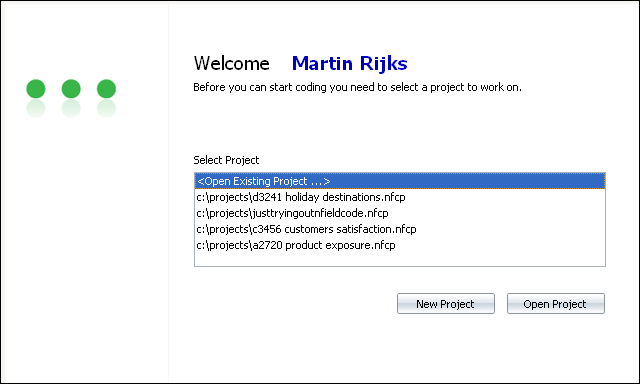 - You can select Open Existing Project... from the screen above and click Open, and browse to the file in the file dialog box.
- If you are already logged on to Nfield Code and you are working on another coding project, you may select File > Open Project... from the menu or click
 on the toolbar. You may be prompted to save your current file first if you were already working on a coding project. on the toolbar. You may be prompted to save your current file first if you were already working on a coding project.
|