Nfield Code Version 1.1
General
This tab configures application file locations and settings with regard to users logging on.
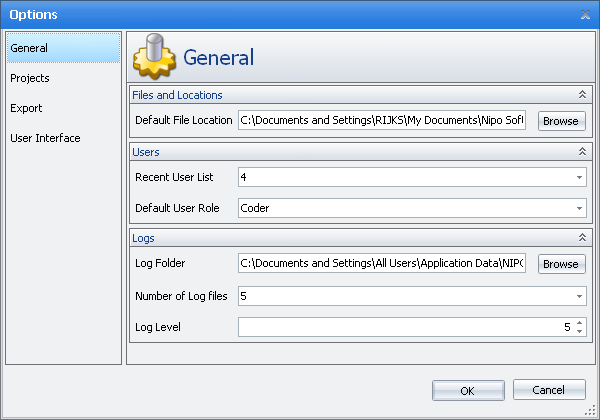
Default File Location
The save location of files when no path has been specified. A good place is usually a location where you prefer your code project files to be saved.
Recent User List
The number of users listed in the recent user list.
Default User Role
The default user role that is displayed when logging into Nfield Code. Note that there is currently only one role.
Log Folder
Nfield Code maintains logs of all application actions. On request of NIPO Software support, these logs may be sent to the NIPO Software Helpdesk. Make sure the user privileges of all users accessing Nfield Code on the workstation allow access to the selected path.
Number of Log files
The number of files stored for logging. Log files are numbered and cycled, so that there are never more than the number of log files specified here. The default is 5. The latest log file always has the extension 001 - the older the log, the higher the extension.
Log Levels
The logging detail for the log files mentioned above. The higher the number, the more information is stored in the log. The default is 5.
|