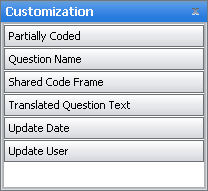Nfield Code Version 1.1
Adding or Removing a Column
Grids can be configured to show or hide information pertaining to their data set.
To add a column to the grid
- Right-click on the column header. The following menu appears:
 - Select Column Chooser. The following window appears:
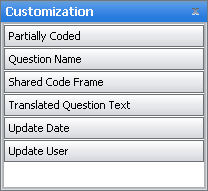
- Drag and drop the required fields from this window onto the column header of the grid.
Columns that are not of interest to your needs can be removed from the grid. There are two ways to do this:
To remove a column from the grid
- Drag the column away from the column header or
- Open the Column Chooser (see above) and drag and drop columns from the column header back on this window.
|