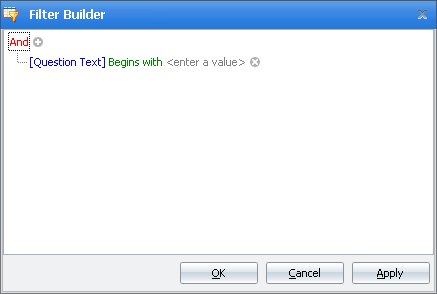Nfield Code Version 1.1The Filter EditorThe filter editor allows you to build both simple and complex, compound filters for the grid.
A filter consists of a tree of of one or more expressions that are evaluated against each other using logical operators. The Filter Editor allows you to add, remove or change expressions in the filter tree. Logical operators are in red, evaluated fields are blue, expression operators are green and the values used for comparison are in grey. Values can be changed by clicking on any of these items. To add a new expression to the current node, click the plus sign. To remove an expression from the node, click on the cross behind the expression. The logical operators consist of And, Or, Not And and Not Or. Expressions are always evaluated against each other using a single logical operator. To add a new logical operator to evaluate a set of expressions against another set, click on the operator and select Add Group. At any time, click Apply to test the current version of your filter. |
||
|