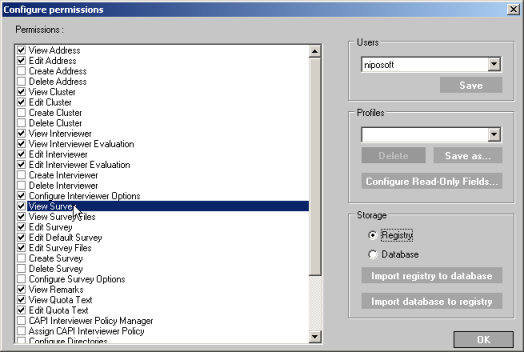NIPO Fieldwork System Version 1.14
User Permissions
NIPO FMS contains a powerful set of access control tools. You can allow or deny access to each function of the program to each group of users. For example, you might want administrators to have full access to all functions, while preventing supervisors from editing survey details.
To edit the permissions of a specific user
- Click Permissions… from the Configure menu. A dialog appears:
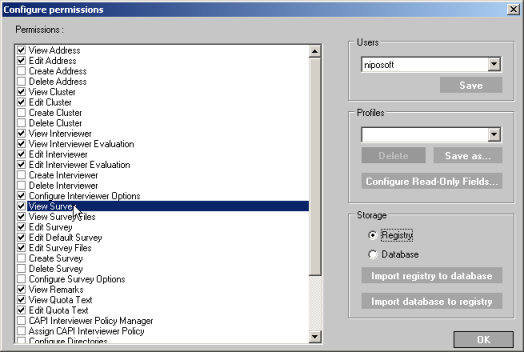 - Select the user for who you want to change the permissions in the top-right corner of the dialog box. The dialog box displays the network log-on names of users who have once connected to the NIPO FMS Server using the NIPO FMS Client.
- Select or de-select the Permissions in the list on the left side of the dialog box.
- Click the Save button in the Users section.
Note:
If the user whose permissions are changed is connected to the NIPO FMS Server at the time of the permission change, and the user is viewing functionality covered by the permission, then changes are only visible after the user refreshes their view in the NIPO FMS Client. Attempting to execute a blocked feature results in an error.
|