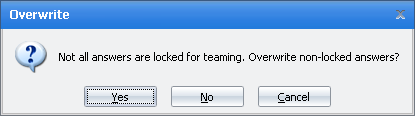Nfield Code Version 1.1Importing a Teaming FileAfter a team member has finished their assignment, their teaming file may be re-imported into your project. To import a teaming file
Repeat this process for every teaming file you need to re-import. Importing teaming files unlocks the open-ended answers that were previously set to Locked for Teaming. If a teamed file contains codings for open-ended answers that are no longer locked for teaming in the main project file, a warning appears:
Click Yes to overwrite the codings of open-ended answers in the main project file with the codings from the teaming file, click No to keep the codings in the main project file and click Cancel to cancel the entire import. |
||
|