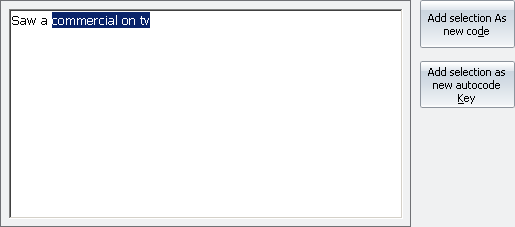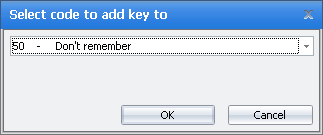Nfield Code Version 1.1Adding a Part of the Answer as a New Autocode KeyAt any time when reviewing open-ended answers on the Code Screen, you can add a selection of the open-ended answer as an autocode search key to an existing code. To add a text selection as an autocode search key
The new autocode search key is added as a standard autocode search key and immediately active for coding. |
||
|