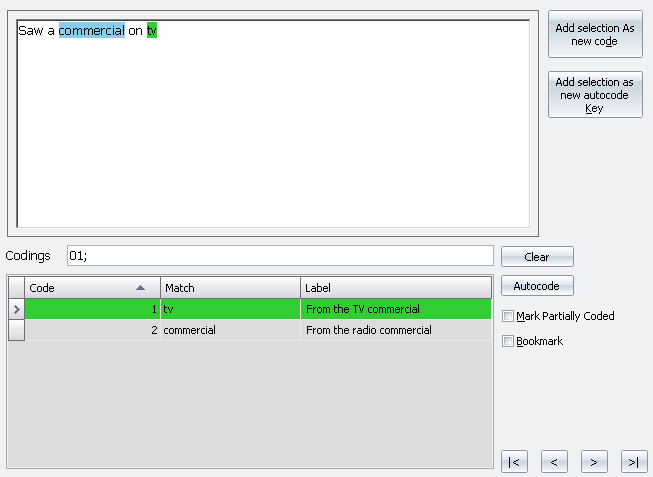Nfield Code Version 1.1Autocoding a Single Open-Ended AnswerYou can use the autocoding open-ended answers to suggest codes when coding open-ended answers. You can then decide if you wish to take part or all of the suggestions as codings for the currently selected open-ended answer. To view the suggestions made by autocoding, navigate your open-ended answers as usual. If any parts of the currently selected open-ended answers are matched by the autocode search keys, they will be colored: Blue selections indicate one or more words that match autocode search keys that are not yet coded for this open-ended answer
You can select to:
Note that Nfield Code does not navigate to the next open-ended answer in the selection automatically. This is because the current open-ended answer may contain answers that are not covered by the autocode search keys. You may need to further code the open-ended answer or even add a new code to the Code Frame. |
||
|