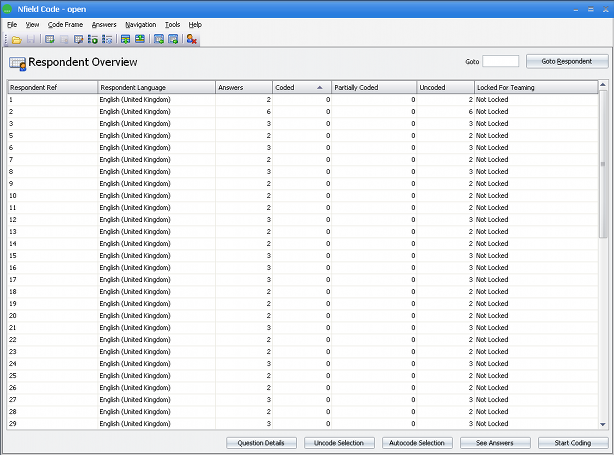Nfield Code Version 1.1
Respondent Overview
If no filters are applied, the Respondent Overview displays all respondents that answered the set of questions selected in the Question Overview. It offers feedback on the progress of coding based on respondents, as well as a number of properties for each respondent. Click  to display the Respondent Overview. to display the Respondent Overview.
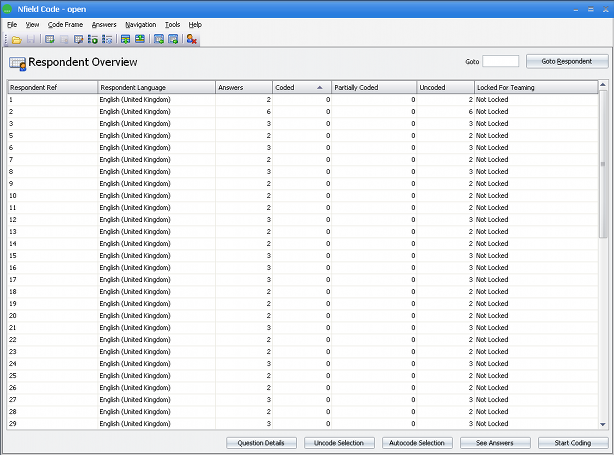
In alphabetical order, the grid contains the following information. Note that some of these fields may not be visible depending on the column configuration.
Answers
The total number of open-ended answers of any type (text, voice recording) of the respondent.
Coded
The total number of open-ended answers of the respondent that have been coded.
Interviewer Ref
A unique number identifying the interviewer that interviewed the respondent. In the case of a web interview the value is 00000000.
Locked For Teaming
Specifies whether the respondent's answers are locked for teaming. When answers of a respondent are locked, they cannot be coded nor can you make any modifications to the question details or the Code Frame for the questions belonging to these answers, until the teaming files have been re-imported into the main project file. The values are:
| Value
|
Meaning
|
Not Locked
|
None of the answers of this respondent have been locked for teaming
|
Partial
|
Only some answers of this respondent have been locked for teaming purposes
|
Full
|
All answers of this respondent have been locked for teaming
|
Partially Coded
The total number of answers of the respondent that have been marked as partially coded.
Respondent Language
This is reserved for future use. Currently it defaults to the language selected during the NIPO ODIN Developer export.
Respondent Ref
A unique number identifying the respondent in this survey.
Uncoded
The total number of answers of the respondent that have not been coded. This does not include answers that have been marked as partially coded.
|