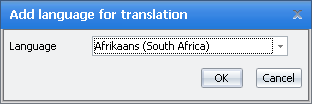Nfield Code Version 1.1Adding a New Translation LanguageYou may add a language into which the questions, Code Frames and open-ended answers can be translated. When required, you may add more than one language to your coding project. It is recommended to select a single translation, assuming that all coders master the same language. Under normal conditions, the default language of the questionnaire is the native language of the coders. Therefore, you usually do not need to set a new translation language. To add a new translation language
Note that the list has pre-defined Windows language names. These names do not necessarily match the language names specified in the questionnaire, as the latter can be is a freely chosen text used by the ODIN script programmer. Take care to add appropriate language names for the available translations of the NIPO ODIN script. |
||
|