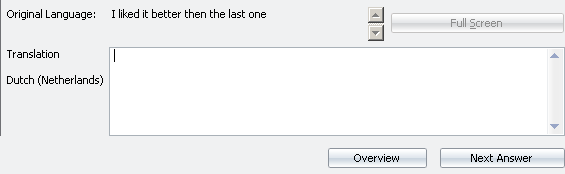Nfield Code Version 1.1
Translating Open-Ended Answers
The most significant part of the translations, both for translators and for coders, is formed by the open-ended answers.
To translate open-ended answers of a question
- Make sure the correct working language is set. No translations can be made for the default language.
- Make a selection of open-ended answers to translate and take your selection to the Answer Overview.
- Click on Translate view. A panel opens at the bottom of the screen, showing the first open-ended answer of your selection in its original language:
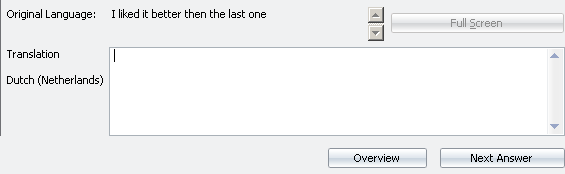 - In the edit box, type in the translation for the currently selected language. If a translation was previously made it is by default shown in the edit box. If you cannot translate the answer because you do not master it, simply leave the edit box blank.
- Click Next answer or press CTRL+ENTER to go to the next open-ended answer. In the Answer Overview, the currently selected answer is highlighted. Alternatively, select an open-ended answer to translate in the grid above the panel.
- Go back to step 4 until there are no more answers for you to translate.
- Click Overview to close the translate view.
If the answer is recorded as audio, you can use the multimedia controls for wave playback. If the answer is a bitmap, the bitmap viewer appears. In both cases, the translation is given as text. Note that audio recordings and bitmaps may therefore actually be autocoded, provided that one translation language is used for the transcription.
|