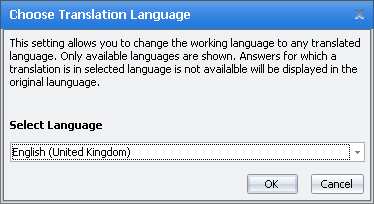Nfield Code Version 1.1
Setting the Working Language
By default, the original language of the questionnaire is selected when working on a project with multiple languages. You need to change the working language if:
- You need to translate question texts, Code Frames and open-ended answers into that language or
- You wish to view question text, Code Frames and open-ended answers in that language.
To change the working language
- Click Tools > Set language...
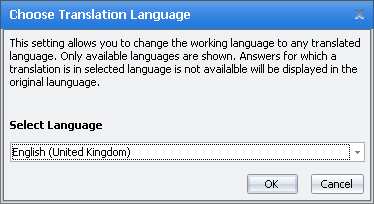 - From the drop-down box, select the language of your preference and click OK.
If the required language is not available, you need to add it first.
Note that not all question labels, Code Frames and open-ended answers may have been translated in the language of your choice. This is in particular apparent in the Code Screen. Depending on the missing translation, the following may happen:
- If the question text translation is missing, the question text of the default language is displayed
- If the Code Frame label translations are missing, no labels texts are displayed
- If the translation of the open-ended answer is missing, the original answer of the respondent is displayed.
|