Nfield Code Version 1.1
Translating Code Frames
Code Frames are translated from the Question Details screen.
To translate Code Frames
- Make sure the correct working language is set. No translations can be made for the default language.
- It is recommended to first select all questions for which to translate the Code Frame. Go to the Question Overview (press
 ) and select the questions for which you wish to translate the Code Frames. ) and select the questions for which you wish to translate the Code Frames. - Go to the Question Details (press
 ). ). - In the Code Frame grid, type your translation in Translation field. No confirmation is required.
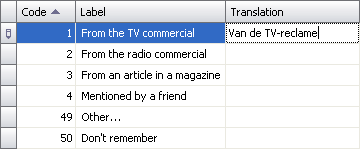 - Use UP and DOWN keys to move between codes and translate all code labels.
- To move to a different question in the selection, use the navigation buttons in the top-right corner or press CTRL+LEFT and CTRL+RIGHT.
|