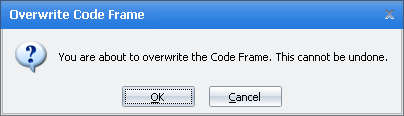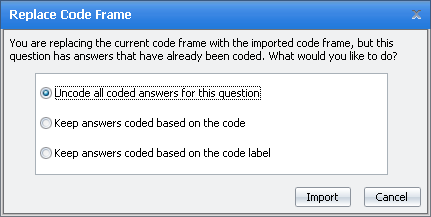Nfield Code Version 1.1
Importing a Code Frame
Code Frames, especially those pertaining to brand lists, are likely to be of use in more than one project. Nfield Code allows you to import and export Code Frames for reuse. Both Code Frames from Nfield Code and the NIPO ODIN Developer 4.08 can be imported.
To import a Code Frame for a question
- Go to the Question Details Screen of the question that contains the Code Frame you wish to import.
- Select Code Frame > Import Code Frame... from the menu or press F9. A dialog appears:
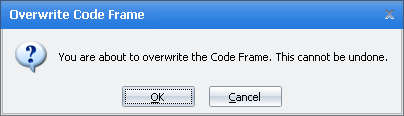
Click OK to continue. - Browse to and select the Code Frame file you wish to import. Code Frames have the extension
.nfcf. Note that Code Frames from ODIN Developer 4.08 and before have no extension - their file name ends with X.
If open-ended answers were already coded under the existing Code Frame, you are asked what should happen with the codings:
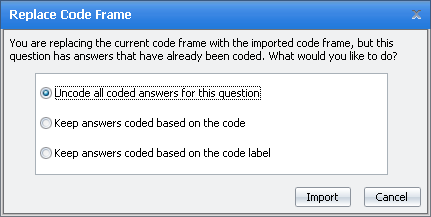
You can choose to:
- Clear all coded answers which use this Code Frame. This uncodes all codings before importing the new Code Frame.
- Keep answers coded based on the code. This keeps all codings that appear both in the old and the new Code Frame based on a match of the code number. It deletes codings that do not appear in the new Code Frame. Some open-ended answers may therefore be partially or fully uncoded.
- Keep answers based on the code label. This keeps and recodes all codings that appear both in the old and the new Code Frame based on a match of the code label. It deletes codings that do not appear in the new Code Frame. Some open-ended answers may therefore be partially or fully uncoded.
Note that all changes also apply to any questions that share the Code Frame.
|