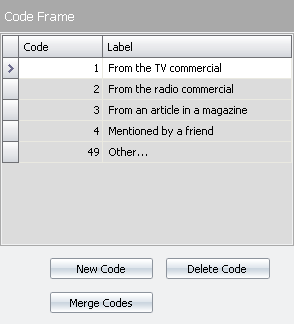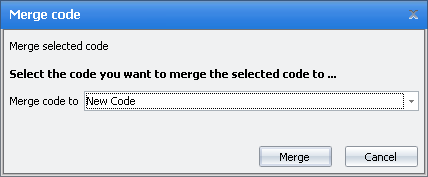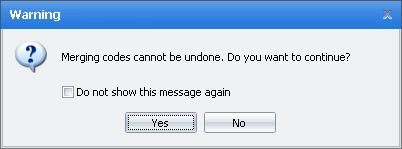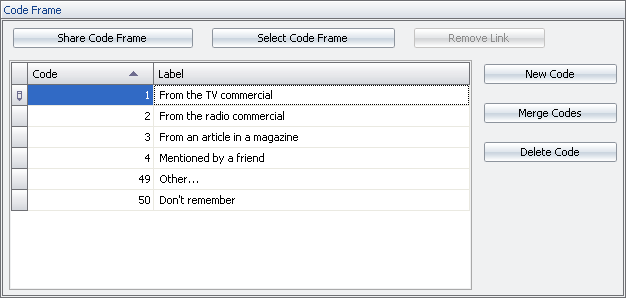Nfield Code Version 1.1
Merging Codes in a Code Frame
Codes can be merged in both the Code Screen and the Question Details Screen. In the Code Screen you can only merge one code with another, in the Question Details Screen you can merge several codes into one in a single step.
Merging codes cannot be undone. Take care when merging codes for shared Code Frames - a merge of codes may not always be desirable for a different question.
To merge codes in the Code Screen
- In the Code Frame, select the code that you wish to merge into another code.
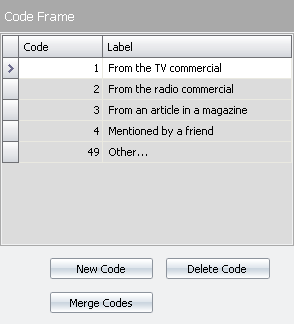 - Click Merge Codes. A dialog appears:
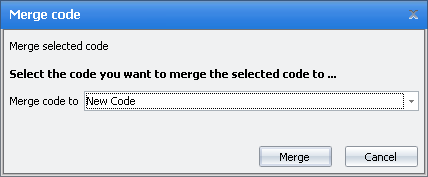
- Select an existing code to merge the current code into that code, or select New Code to merge the current code into a new code. The highest available code number is used for the new code.
- Click Merge to proceed with the merge. A warning appears:
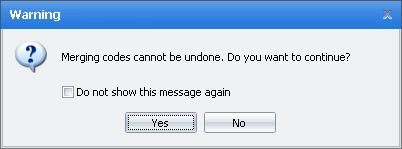
Click Yes to merge codes. The merged code disappears from the Code Frame. All open-ended answers that were coded under the old code are recoded under the selected code.
To merge codes in the Question Details Screen
- In the Code Frame, select one ore more codes you wish to delete. Use CTRL or SHIFT to select multiple codes.
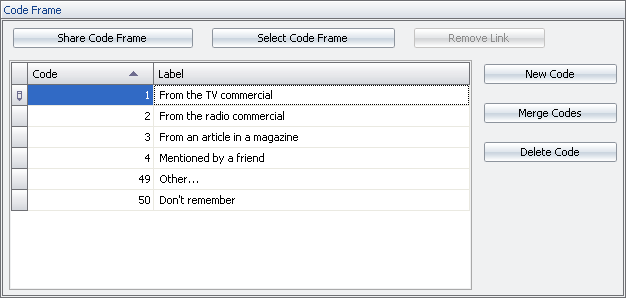 - Click Merge Codes. A dialog appears:
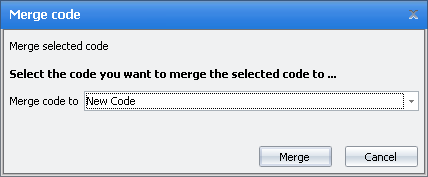
- Select an existing code to merge the current code(s) into that code, or select New Code to merge the current code into a new code. The highest available code number is used for the new code.
- Click Merge to proceed with the merge. A warning appears:
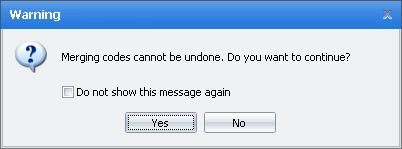
Click Yes to merge codes. The merged code disappears from the Code Frame. All open-ended answers that were coded under the old code are recoded under the selected code.
If codes are merged for shared Code Frames, all open-ended answers for the questions sharing the Code Frames are recoded to according to the changes.
|