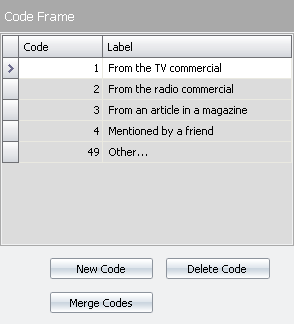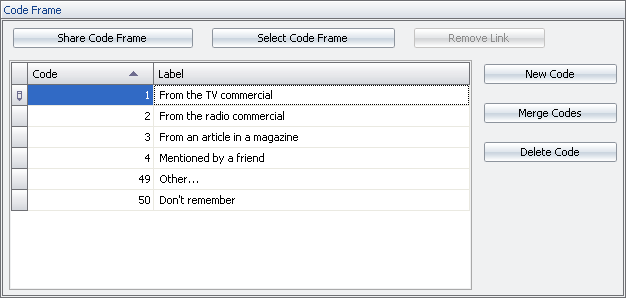Nfield Code Version 1.1Deleting a Code from the Code FrameCodes can be deleted in both the Code Screen and the Question Details Screen. In the Code Screen you can delete only a single code at a time, in the Question Details screen you can delete multiple codes in a single step. Deleting a code also deletes translations and autocode search keys for that code. To delete a code in the Code Screen
To delete codes in the Question Details Screen
If there are any open-ended answers that were coded under the selected code(s), a warning appears. Upon confirmation the open-ended answers have the selected code(s) removed and are set to partially coded. |
||
|