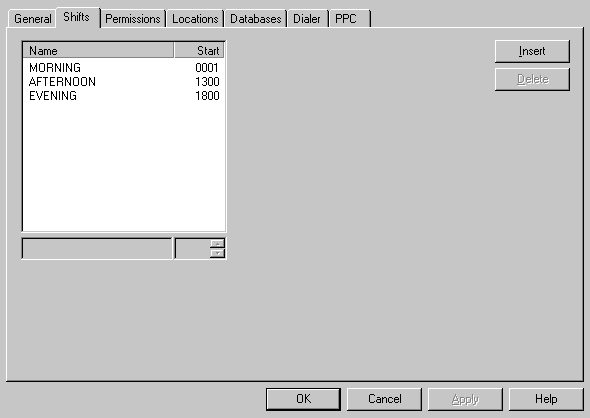NIPO Fieldwork System Version 1.14ShiftsTo be able to keep track on working hours of your interviewers and to divide fieldwork in separate parts each day, shifts can be set. When appointments are made in a survey, these shifts are used for creating the overview of appointments per shift. It is recommended to set-up these shifts according to the actual working shifts of the interviewers of your CATI unit. It gives you more control over fieldwork progress. Click on a shift to edit its name and/or starting time. After selecting the shift in the list. The the entry appears below the list where you can edit the name and the start time. Shifts settings
New shifts can be inserted by clicking on the Insert button. A selected shift can be removed by using the Delete button. Shifts are stored in the interviewer log, numbered from top to bottom. Note: |
|||
|