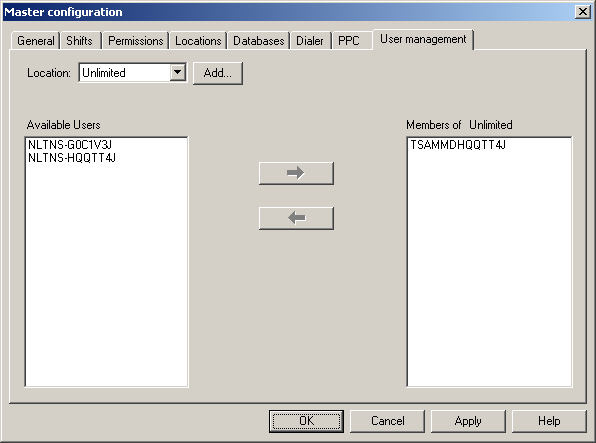NIPO Fieldwork System Version 1.14
User Management
Large market research offices may employ more than one fieldwork office. With several locations to perform interviewing from, research executives may limit in which particular locations the surveys are allowed to be configured and run. If location use has been configured for your fieldwork offices, the following rules apply:
- Surveys may run in one or more location. However, fieldwork executives will only be able to start, stop, configure and view the surveys assigned to a location they have access to.
- Fieldwork executives can have access to one or more locations. Therefore, fieldwork executives may be able to view, start, stop and configure surveys assigned to any of their locations, and they may assign work and monitor interviews in any of their locations.
- If a fieldwork executive starts, stops or configures a survey they have access to, the survey status is changed for all locations (there is only one survey), including locations that the fieldwork executive has no access to.
- Interviewer workstations belong to a single location. Any interviewer signing in on a workstation on a particular location can only work on surveys that have been assigned to that location.
- Survey complete and stratification counts are not split across locations. All locations work on the same stratification.
- All locations can see the total number of interviewers active on any given survey they have access to. This is the total number of interviewers working across all locations, including locations that fieldwork executives have no access to.
If locations have been set up for your company's installation of NIPO Fieldwork System, and a fieldwork executive is assigned to more than one location, the Location box drop-down at the top of the screen can be used to select the location to manage.
Location selection drop-down

Selecting a location has the following effects:
- The Workstations window displays interviewers active in the selected location
- The Surveys window displays started surveys to which this location has access
- The Messages window displays messages sent by interviewers from workstations in the selected location
- When starting or stopping surveys, only the surveys in the selected location are listed
- When assigning interviewers, only interviewers who have signed in on workstations in the selected location are listed
- When configuring surveys, only the surveys in the selected location are listed.
When selecting All, the workstations, surveys and messages for all locations the fieldwork executive has access to are combined.
To set up a multi-location NIPO Fieldwork System installation, a registry change is required:
Root key 64-bit: [HKEY_LOCAL_MACHINE\SOFTWARE\WOW6432Node\NIPO\CatiMaster]
Root key 32-bit: [HKEY_LOCAL_MACHINE\SOFTWARE\NIPO\CatiMaster]
Key: UseIdentity = "Y"
Note:
Without the registry change, the changes below have no effect!
To User management tab sets up locations and adds users to these locations.
User management configuration
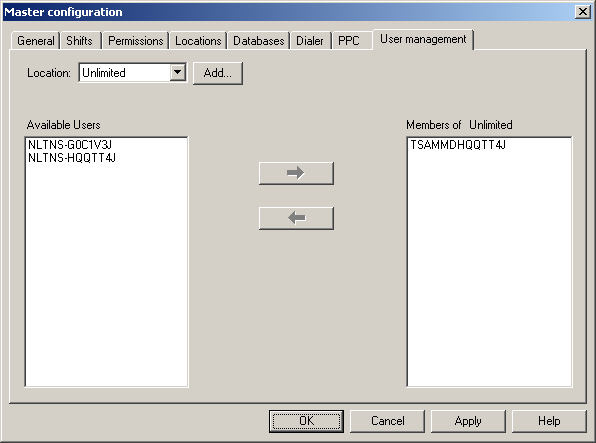
By default, only the Unlimited location is available. Users of the Unlimited group have management access to all locations and all surveys. To create a location, click Add... and type a location name. Note that locations can be added but not removed - select location names carefully.
Next, select a location. Available Users lists all workstations or users who have previously signed in on the NIPO CATI / Web Master. Select one or more users and click the arrows to move them to the Members of list.
There are three types of users:
- NIPO CATI Client users are listed as workstation names only, because workstations are physically located in certain locations. Make sure to move workstations of a call center towards their respective locations.
- NIPO CATI / Web Manager users, which may be listed as workstations or as users depending on the permission configuration. Fieldwork executives may be located anywhere and manage locations from anywhere, so their physical location with regard to a call center is not as important.
- The NIPO Web Server. This is a special kind of user that is not physically located in any call center. You may wish to move this "interviewer workstation" to the all locations to ensure that fieldwork executives of all locations can see activities on the web server. Otherwise, only fieldwork executives of the Unlimited group can see this user.
|