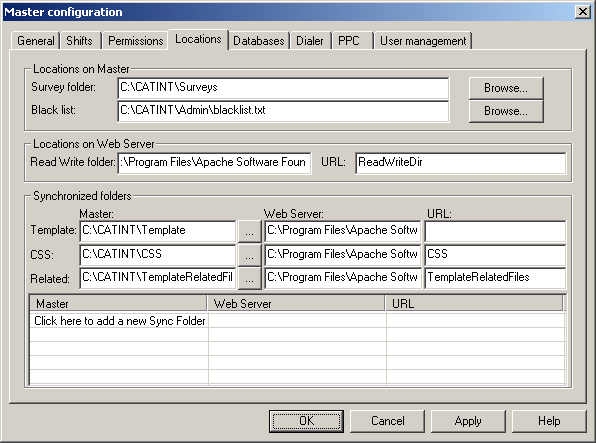NIPO Fieldwork System Version 1.14LocationsLocations sets the folders where the NIPO CATI / Web Master saves or retrieves its files. For performance reasons it is recommended to use local drives. If a network location was used, make sure to specify a network logon for the NIPO CATI / Web Master. Locations
Survey folder This specifies the place where all survey sub-folders are stored. This storage location should be private to the NIPO Fieldwork System services - user access to these folders may prevent the NIPO Fieldwork System from normal operations. However, ensure backup services are put in place to secure the data Blacklist Sets the blacklist file, listing the numbers that should never be called. Any phone number attempted in any survey for CATI is first checked against this list. A specified blacklist file must exist. The following settings require setting up the NIPO Web Server first. These settings are required for NIPO CAWI and switch-mode surveys. All folders specified on the Web Server are local to the server running the Apache Tomcat and the NIPO ODIN Servlet. These folders are public to the Internet as they contain files required for representation of the web survey. You cannot browse to Web Server folders because there is no direct file access from the NIPO CATI / Web Master to the NIPO Web Server. The NIPO CATI / Web Master communicates with the Web Server through a TCP / IP tunnel and thereby sets the folder locations remotely. All folders must exist on the target server. ReadWrite folder Sets the folder where the NIPO Web Server stores temporary files required to run the survey. The URL sets the relative path as it is exposed to the Internet. Note that the web server paths are case sensitive. The Synchronized folders section sets local folders of the NIPO CATI / Web Master that must be synchronized with the NIPO Web Server. Each folder has a source (Master) path, a Web Server path and a relative URL by which they are accessible through the Internet. The Master path may be a network location, but it must be accessible to the (service) account used by the NIPO CATI / Web Master. Template Sets source and target folders for template files, and their relative URL path. CSS Sets source and target folders for CSS files, and their relative URL path. Related Sets source and target folders for template related files, and their relative URL path. Below optionally additional synchronization folders may be set. A common inclusion is the set of relocation pages, which are web pages with a friendly response to respondents upon ending a survey. |
|||
|