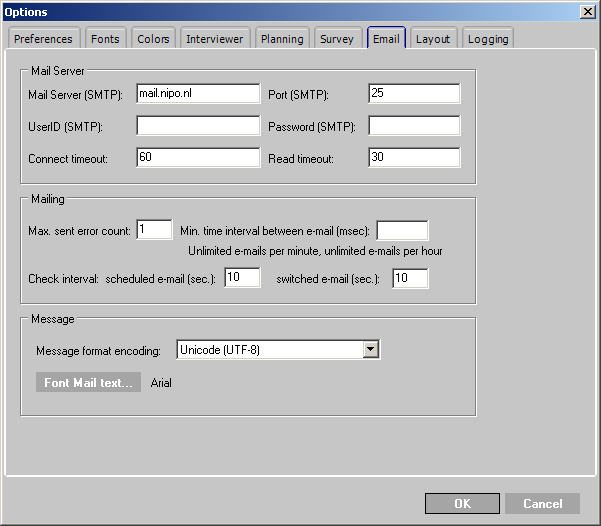NIPO Fieldwork System Version 1.14
Mail Server Settings
The Email server settings specify which mail server is to be used to send out the Emails generated by the NIPO FMS. Select Configure > Options… from the menu and select the Email tab.
Mail Server Settings
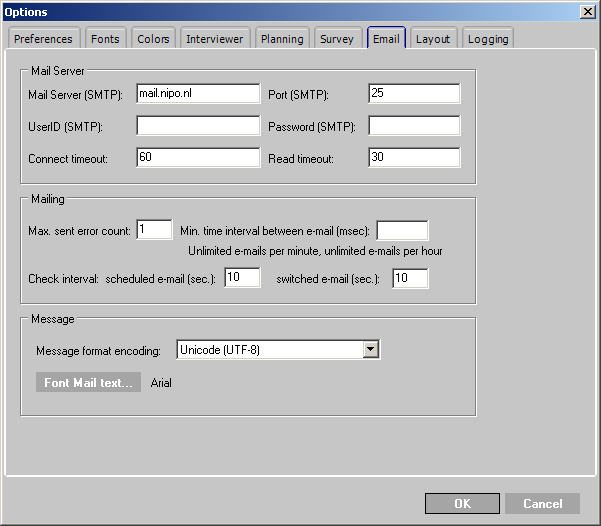
The following settings may be changed:
- Mail Server (SMTP): The SMTP server that should send the Emails (e.g.,
mysmtp.mycompany.com or a TCP/IP address). - Port (SMTP): The Port number of the SMTP server. The default port for most SMTP servers is 25.
- UserID (SMTP): The SMTP account under which Emails need to be sent. This is only required if your SMTP server requires authentication.
- Password (SMTP): The password for the UserID above.
- Connect timeout: The maximum waiting time in a connect attempt to the SMTP server before the NIPO FMS Server stops trying (minimum 10, maximum 600 seconds).
- Read timeout: The maximum waiting time for response from the SMTP server after an initial connection has been made, before the NIPO FMS Server stops trying (minimum 10, maximum 600 seconds).
- Max. sent error count: The maximum number of send attempts that should be made per Email address if an error occurs in sending an Email address to the server.
- Check interval: scheduled e-mail (sec.): The frequency in seconds with which the NIPO FMS Server checks whether there are scheduled items to be sent.
- Switched e-mail (sec.): The frequency in seconds with which the NIPO FMS Server checks for switch-survey mails to be sent.
- Message format encoding: The default encoding used for Email messages. The only options are Unicode (UTF-8) and Japanese. Use Japanese only if your business is exclusively targeted on the Japanese market.
- Font Mail Text…: The default font for mail invitation messages.
|