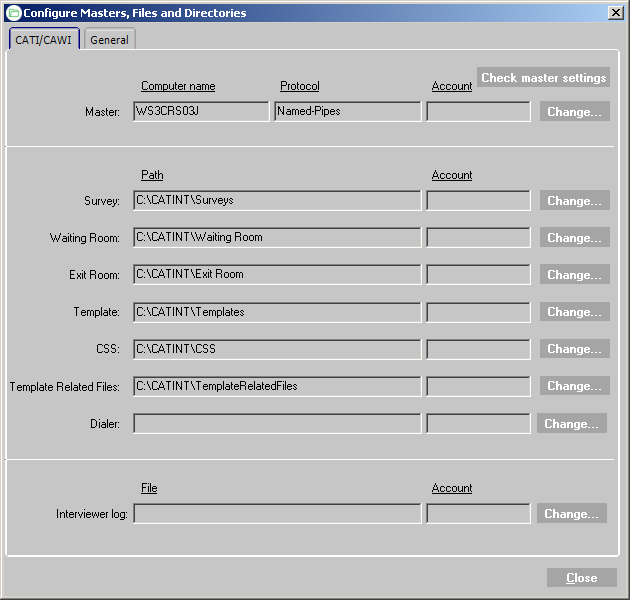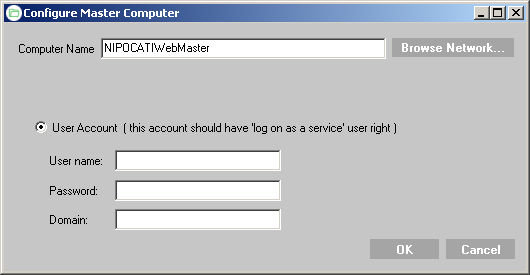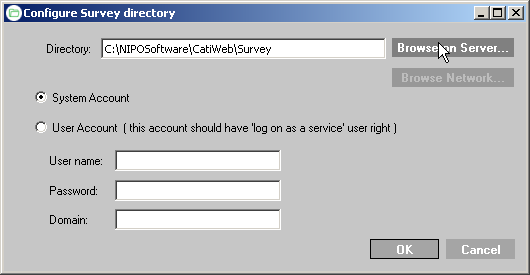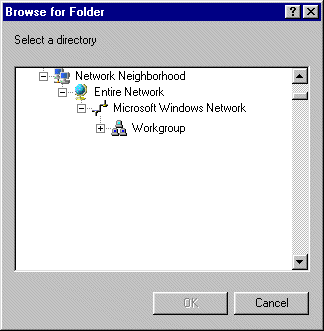NIPO Fieldwork System Version 1.14
Configuring Master, Files and Directories
The NIPO FMS Server connects to the NIPO CATI / Web Master to exchange information about sample record use, and shares a number of directories with the service to exchange survey-related data. The configuration for these locations can be accessed by selecting Configure > Directories… from the menu.
Configuring Masters, Files and Directories
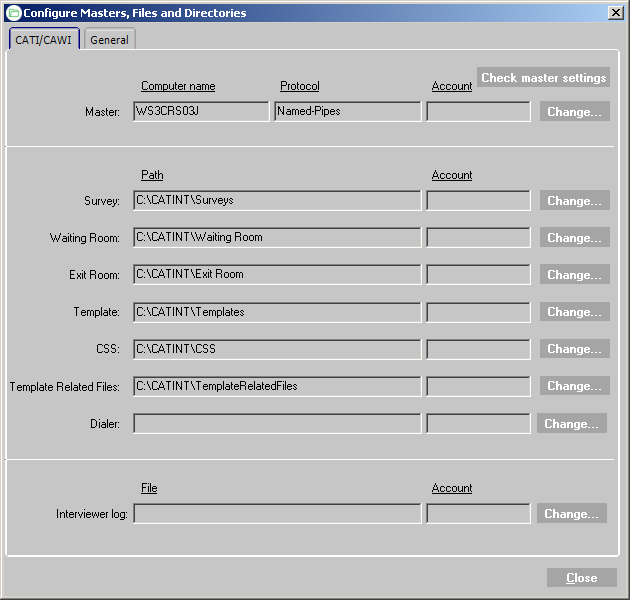
To configure the NIPO CATI / Web Master computer
- Select Configure > Directories… from the menu.
- In the Master configuration, click Change… a dialog pops up.
- Select Protocol and click OK. Another dialog appears up.
- From the drop-drown menu, select the appropriate protocol for connecting to the NIPO CATI / Web Master. Suggested protocols are RPC over TCP / IP and Named-Pipes (over TCP/IP).
- Click OK to accept the changes.
- Again in the Master configuration, click Change… A dialog pops up.
- Select Master Computer Name and click OK. Another dialog appears:
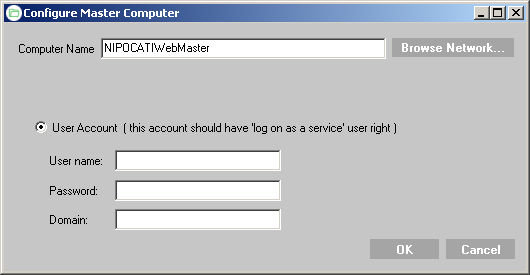 - At Computer Name, enter the network name of the NIPO CATI / Web Master. This should be an IP address if RPC over TCP/IP was used or a network name if Named-Pipes was used as a protocol. Alternatively, click Browse Network… to select the computer from the list of network connections.
- If required by the RPC connection, specify User name, Password and Domain required to connect to the NIPO CATI / Web Master over the selected protocol. The account must have the privilege to log on as a service.
Next, the directories for various survey-related locations should be configured. If you have configured the computer name for the NIPO CATI / Web Master, click Check master settings. This automatically picks up Survey, Template, CSS, Template Related Files directories and the Interviewer log locations if they have been configured on the NIPO CATI / Web Master. Note that if the NIPO CATI / Web Master and the NIPO FMS Server are not installed on the same computer, these paths need to be shared for file access from the NIPO FMS Server. The remainder of the locations may be configured manually.
To configure the NIPO FMS Server directories
- Select Configure > Directories… the menu. A dialog appears.
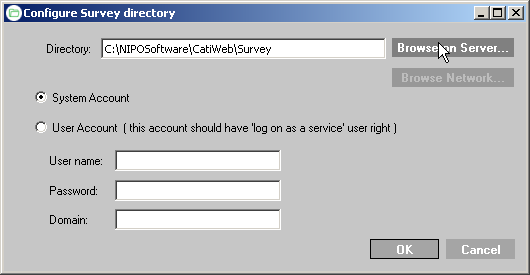 - You can either select a directory by clicking Browse on Server… or Browse Network… This depends on the account on which the directory can be accessed. For a local directory, select System Account. For a network directory, select User Account.
- If you Browse on Server to locate the directory note that the selected directory tree represents the NIPO CATI / Web Master computer, which is not necessarily the same computer as the NIPO FMS Server.
- If you select Browse Network, you need to select the appropriate location from the selection of shared directories on the network. You are recommended to use the direct network path rather than a mapped directory because mappings may not be available under the system account in use by the NIPO FMS Server, unless the NIPO FMS Server is running under an account with a specific sign-on script (not recommended).
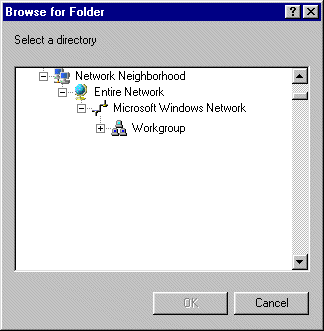 - If the selected directory is not on the local machine, you need to supply a Windows Network user name and log-on credentials to select a directory. This is necessary as the NIPO FMS Server runs as a service. Enter User name, Password and optionally a Domain name to continue.
- Click OK to accept the selected directory.
Note:
For better performance it is strongly recommended to keep the Survey folder on a local disk of the NIPO CATI / Web Master.
In a similar matter, configure the file location of the Interviewer log file.
Folder and file descriptions
| Directory or file name
|
Description
|
Survey
|
The NIPO Fieldwork System survey directory. This directory is shared by the NIPO CATI / Web Master and is usually local to both services, and inaccessible to network users.
|
Waiting Room
|
The Waiting Room directory, where the survey files waiting to be deployed are placed. This is usually a network share.
|
Exit Room
|
The Exit Room directory where fieldwork moves or copies the survey files from the NIPO CATI / Web Master. This is usually a network share.
|
Template
|
The directory where the NIPO CATI / Web Master stores the NIPO ODIN HTML template files for web interviewing.
|
CSS
|
The directory where the NIPO CATI / Web Master stores the NIPO ODIN CSS files for web interviewing.
|
TemplateRelatedFiles
|
The directory where the NIPO CATI / Web Master stores the files accessed by the NIPO ODIN HTML template files, for web interviewing.
|
Dialer
|
The directory where the NIPO FMS Server stores wave files (format depending on dialer, for example *.VOX and *.V64 files) for sound playback when using a dialer. This should be a path accessible and configured as a sound file repository on the dialer.
|
Interviewer log
|
The file in which the NIPO CATI / Web Master stores interviewer-specific log settings. This is usually stored locally on the NIPO CATI / Web Master and should only be shared for the NIPO FMS Server.
|
|
|
|