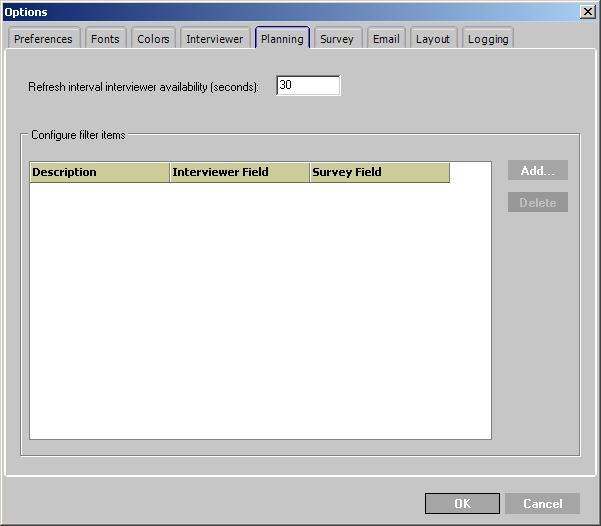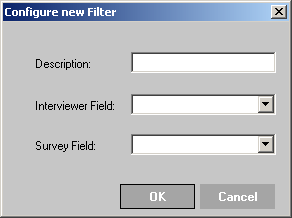NIPO Fieldwork System Version 1.14
Configuring Interviewer Planning
In interviewer planning, interviewers and surveys may be matched using a special filter. These filters need to be defined before they can be used. You specify the label for the filter as well as whether the filter needs to search for matches in the Interviewer table, the Survey table, or for matches in both tables.
To add filter items
- Select Configure > Options from the menu and select the Planning tab.
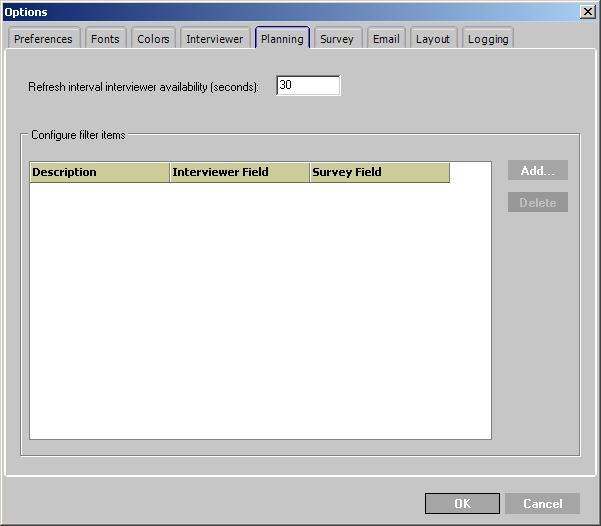 - Click Add… The following dialog appears:
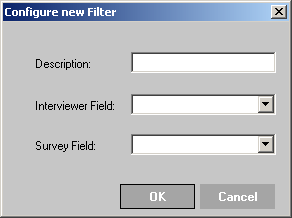 - At Description, enter an appropriate name for the filter that describes the linked fields.
- At Interviewer Field, select the field to link from the
Interviewer table. If left blank matches will be searched for the survey field only. - At Survey Field, select the field to link from the Survey table. If left blank matches will be searched for the survey field only. If you use both the Interviewer Field and the Survey Field, ensure that the contents of the fields have appropriately matching content (either by lookup lists or by actual content) as those values will be matched for the lookup.
- Click OK to add the item to the list.
- Repeat steps 2-6 for if any additional fields are required.
- Click OK to accept all changes.
To edit configured filter items
- Select Configure > Options from the menu and select the Planning tab.
- Right-click on the option to edit and select Edit...
- Change the properties as required and click OK.
- Click OK to accept all changes.
To delete configured filter items
- Select Configure > Options from the menu and select the Planning tab.
- Select one or more items in the grid to be removed.
- Right-click on the field and select Delete or click the Delete button.
- Click OK.
In addition, you can configure at which time interval (in seconds) the database is checked for interviewer availability by changing the value of Refresh interval interviewer availability (seconds).
|