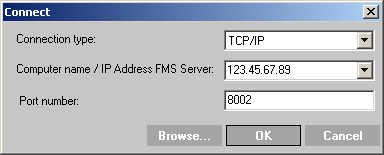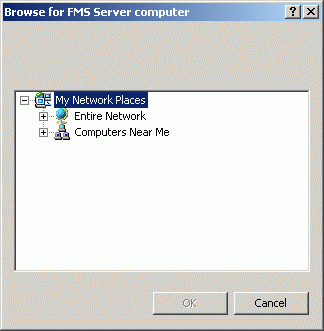NIPO Fieldwork System Version 1.14
Connecting to the NIPO FMS Server
Whenever you start the NIPO FMS Client, the program attempts to reconnect to the last NIPO FMS Server that was used during the previous session. You should only need to specify the NIPO FMS Server once, when you use NIPO FMS Client for the first time. Alternatively, you can select a NIPO FMS Server to connect to if you have an alternative NIPO FMS Server running.
You can force the NIPO FMS Client to connect to a specific server when you start the program by specifying the NIPO FMS Server name on the command line. For example C:\NIPO\FMS.exe server2 would launch the NIPO FMS Client and attempt to connect to the NIPO FMS Server on the computer server2. For details on using command line parameters, please refer to your Microsoft Windows documentation.
To connect to the NIPO FMS Server
- Click File > Connect... A dialog appears:
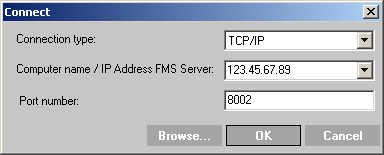 - Set Connection Type to TCP/IP (DCOM is obsolete but remains available for backward compatibility purposes).
- You can either enter the TCP/IP number of the NIPO FMS Server, or you can click Browse… to select a named-pipes name from the network. A dialog appears:
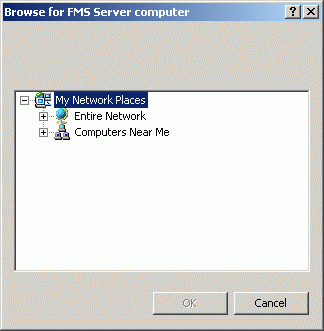
Browse your network and click the computer containing the server to which you want to connect, then click OK. - Specify a TCP/IP Port number. Enter the port number configured on the remote Borland Socket Server.
- Click OK to connect to the server you have specified.
|